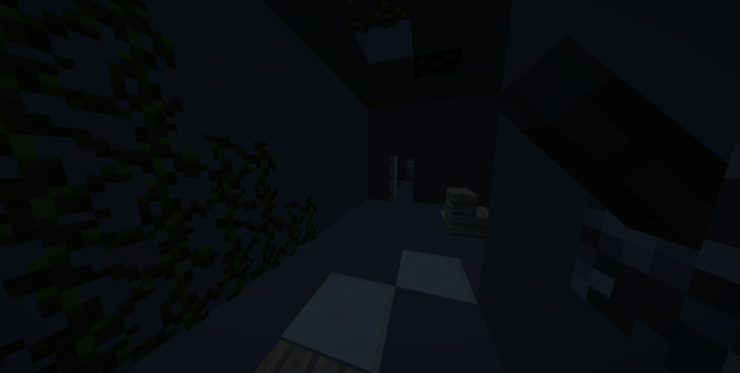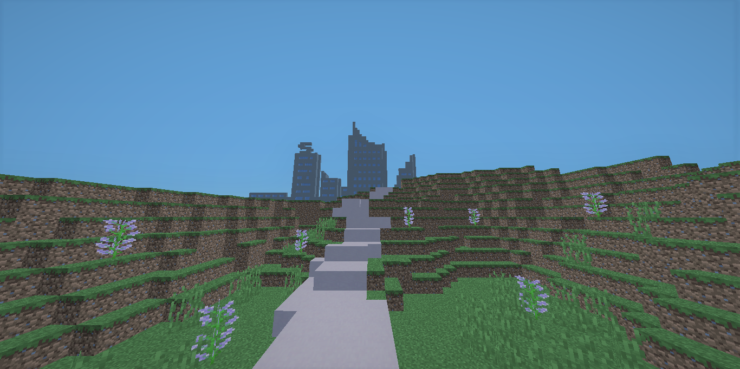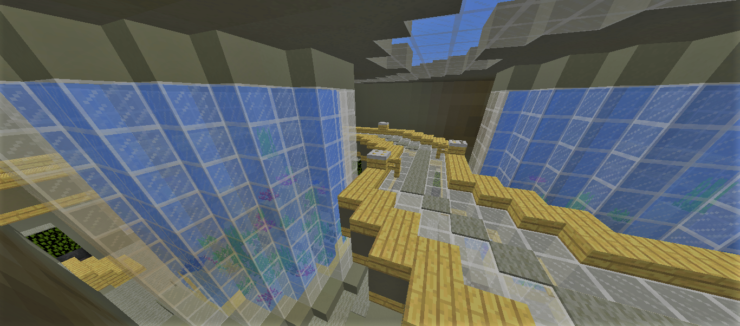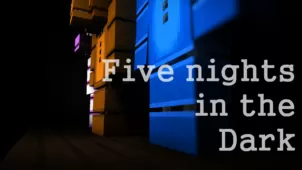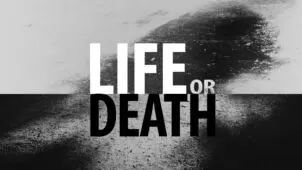The Darkest Hour is a creative adventure map that takes the tried and true gameplay that this particular category has always been renowned for and pairs it with a somewhat horror-like theme in order to make for a gameplay experience that’s both immersive and nerve-wracking. This is a map that’s going to have you on the edge of your seat from the moment you start playing due to how creative its setting is and you won’t be able to let go until you’ve seen every single thing it has to offer. If you enjoy playing both horror and adventure maps then The Darkest Hour is pretty much the perfect map for you.
Gameplay
The Darkest Hour takes place in what seems to be a pretty standard office at first. You play the role of an average person with a desk job but, one day, you wake up from a nap and realize that there are skulls where your coworkers used to be and there isn’t a single living soul in sight. It’s up to you to investigate what happened and figure out a way out of the place before you end up sharing the same fate as your coworkers. The core gameplay, unlike a lot of adventure maps, doesn’t revolve much around combat but, nonetheless, it’s quite engaging and is definitely going to keep you until the very last second.
Compatibility and Technical Aspects
The Darkest Hour is immaculate on a technical level so, as long as you play it on version 1.13.2 of Minecraft, you won’t have any trouble getting it to run at a stable frame rate without any bugs or glitches.
Rules
- Please do not play on any other version or it may not work!
- You should set Render Distance to 12 or upper.
- This map is single-player, not sure about multiplayer, though.