AtomicStryker’s Minions is a great mod that adds a neat little feature into Minecraft that all players will certainly enjoy. If you’ve ever felt that traveling the world of Minecraft by yourself and doing everything on your own can get tedious, then you’re not alone because lots of players share the same feeling. Fortunately, thanks to the Minecraft Minions Mod, you won’t have to worry about being alone any more. The mod, as the name suggests, adds minions into the game that you can command to do your bidding, and they’ll follow you around as well to make sure that you don’t get lonely.




After applying the Minions mod, you’ll be given access to these delightful little beings who are actually quite useful. If you’ve ever built something large in Minecraft before then you know for a fact that the entire process of collecting resources can become extremely repetitive and tedious but, thanks to your minions, this won’t be an issue any longer because the minions will take care of the tedious aspects for you. It’s worth mentioning that the pathing of these minions can become slightly buggy at times, but this issue doesn’t occur as often to be considered a major problem.
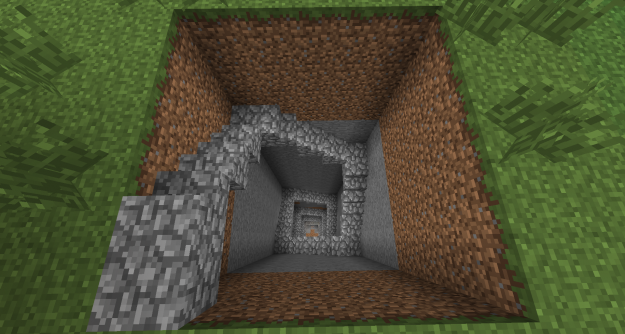



Going into the specifics the minions of the Minions mod will do things like follow you around, carry you and other entities, dig mineshafts, return goods and loot to you, mine ore veins, chop down trees and do a whole lot more. The minions don’t necessarily need to stick with you in order to be functional so you can send them to a specific place on the map in order to things like chop down trees or mine for resources. Overall, Minions is a top notch mod that’ll implement extremely useful minions into the game who’ll make things a lot easier for you.
Minions Mod Features
- Follow you around.
- Be sent to places.
- Chop down entire forests.
- Carry you, animals and other players.
- Dig mineshafts complete with the stairwell.
- Dig custom spaces you defined, above and below ground.
- Mine ore veins you point out to them.
- Intelligently strip mine where you tell them to.
- Return their goods and loot to you.
- or to a Block with inventory (> 23 slots) you pointed out.
How to install Minions Mod?
- Download and install the recommended Minecraft Forge for your Minecraft version.
- Download the latest mod version for your Minecraft version.
- Unzip the mod archive, move the config and mods folder in %appdata%/.minecraft
- Have fun!









Comments (23)
How do I summon in the minions.
Watch the video, he says n btw not m
How do i give stuff to these guys?
how do i get the staff
When I press M, it says “The deed file is missing” even though I put the java file into the mod folder and even redownloaded it, but it still wont work.
When i spawn them in they have the missing texture thing were there checkered black and purple. What do i do? Everything else works just fine.
i pressed “m” and “n” nothing happened… please help!
I added the minions_advanceconfig file to the config folder and it doesnt do anything. It just says the darkness listens..
my problem is when i press m i pressed another thing instead of be professional and now no options appear Y_Y when i press m pls help me
its telling me i have a missing deed config file when i press m
you have to put minions_advancedconfig file in config folder
where do u get the advancedconfig file from?
how do i download the mod onto my windows computer?
hey so i’m having an issue where they are appearing purple and they have practically not texture how can i fix this?
same here
Downloaded it today, everything is up2date and have the same texture problem. sometimes they completly disappear 🙁
hello
my names marcel
my game crashes everytime i spawn one in why?
how did you spawn them in.
Hiya, mate! How do I activate these little buggers? From the video it says to press M…I did and nothing:( Thank you!
same here
its ‘N’ 😀
Overall Rating
0/5
0 votes