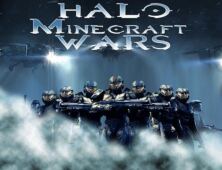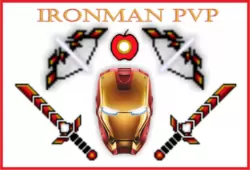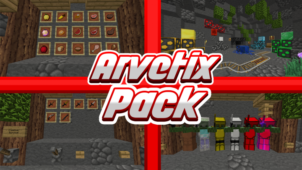Before going into any major detail regarding the B-PvP resource pack, we need to mention beforehand that this pack hasn’t really been designed to run as a standalone pack. It doesn’t have any block textures or animations of its own to offer, so it best serves as an overlay to an already existing pack. This isn’t to say though that you can’t use this pack entirely on its own. However, if you do decide to run B-PvP solo then you need to bear in mind that the game world will look pretty much the same as vanilla since the pack’s focus isn’t towards that aspect of the visuals.




The B-PvP resource pack has been designed to pack player vs. player experience more intense and immersive by implementing a ton of expertly crafted item models into the game. The pack features new models and textures for almost every single weapon that exists in Minecraft and each one of these looks absolutely stunning. The amount of clarity and detail in the textures is mind-blowing and watching them during actual PvP matches is absolutely delightful. The pack also features new icons for each weapon that it updates and these icons look incredibly high quality as well.




Other than the weapon textures, B-PvP resource pack also changes the game’s user-interface rather significantly. The color palette of the UI has been completely redone, and the visuals of the interface have been sharpened as well, so they look considerably better than those of the vanilla user-interface. The textures of B-PvP have a resolution of 512×512 so you’ll probably struggle to run this pack on a low-end PC, especially if you pair it with another resource pack of a similarly high resolution.
B-PvP Resource Pack for Minecraft 1.8.9 Changelogs
- Added all pickaxes.
- Added empty armor slot helmet.
- Added empty armor slot chestplate.
- Added empty armor slot leggings.
How to install B-PvP Resource Pack?
- Start Minecraft.
- Click “Options” in the start menu.
- Click “resource packs” in the options menu.
- In the resource packs menu, click “Open resource pack folder”.
- Put the .zip file you downloaded in the resource pack folder.
Download Link for B-PvP Resource Pack
for Minecraft 1.8.X
Credit: Burgbauer14