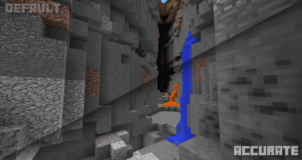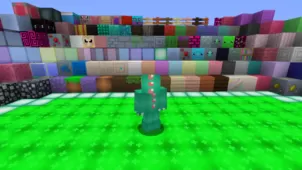If you don’t know what Bionicle is then, it’s basically a line-up of science fiction themed toys designed by LEGO. The story of Bionicle started over a decade ago back in 2001 but it was actually discontinued during 2010 and ever since then it hasn’t shown any signs of being rebooted although it does have a spiritual successor known has Hero Factory. This texture pack has been designed for fans of the Bionicle series and greatly enjoyed its art style. It does a rather excellent job of capturing the essence of the various elements of the series and then replicating it within Minecraft in order to provide players with a captivating and enjoyable experience.



The Bionicle resource pack does all it can to try and completely change the default look and feel of Minecraft, and this is something that you’ll notice as soon as you get into the game world after applying this pack. The environments have been given a significant overall and just look straight up better than their vanilla counterparts. The textures seem to be much cleaner, a lot of the items have been changed to the items from the Bionicle series and a lot of the in-game mobs have been given the same treatment as well so often times you’ll feel like one of the characters of Bionicle trying to take down one of the evil villains.



The Bionicle resource pack also changes the default Minecraft soundtrack and replaces it with the soundtrack of the old Bionicle MNO which is great as it helps make the experience feel much more immersive. Something worth bearing in mind though is that the resolution of this pack is 16×16, so you shouldn’t expect any incredibly high detailed textures that push the boundaries of Minecraft’s visuals.
How to install Bionicle Resource Pack?
- Start Minecraft.
- Click “Options” in the start menu.
- Click “resource packs” in the options menu.
- In the resource packs menu, click “Open resource pack folder”.
- Put the .zip file you downloaded in the resource pack folder.
Download Link for Bionicle Resource Pack
for Minecraft 1.9.X
Credit: SpeisCheese