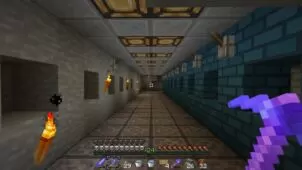Celestial Bodies is a solid resource pack that aims to revamp the Minecraft visuals in order to give the game a more realistic touch. Realism focused resource packs are probably among the most common resource packs available for Minecraft since a new one surfaces every other day but, in spite of all this, the Celestial Bodies resource pack manages to stand out. We highly recommend giving this pack a shot if you enjoy realistic resource packs but want something that’s unlike all the others that this category has to offer.




The Celestial Bodies resource pack completely re-textures the terrain of the game and, on top of this, it redesigns a lot of the animations as well to make for a truly refreshing visual experience. The amount of detail in the pack’s textures isn’t particularly high, but they still look spectacular because they’re smooth and seem to lack any noticeable noise. The animations are incredibly fluid as well and blend in nicely with the pack’s realistic art style. Also, on top of all this, the Celestial Bodies resource pack features a bunch of new sound effects as well that make the experience a lot more immersive.




The resolution of the Celestial Bodies resource pack is the usual x16 that we’ve come to expect from most run-of-the-mill Minecraft resource packs, and this is why it’s unlikely that you will have any trouble getting it to run as long as you have a computer that can run vanilla Minecraft without frame-rate issues. The pack’s sitting at 100% completion as well so you won’t need to worry about missing textures that might hinder your experience.
How to install Celestial Bodies Resource Pack?
- Start Minecraft.
- Click “Options” in the start menu.
- Click “resource packs” in the options menu.
- In the resource packs menu, click “Open resource pack folder”.
- Put the .zip file you downloaded in the resource pack folder.
Download Link for Celestial Bodies Resource Pack
for Minecraft 1.8.X
Credit: nomnomreach26