Ceramics is a creative mod that’s been built specifically for players who struggle a little bit during the early phases of Minecraft. As fun as Minecraft is, there’s no doubting that it can be a tad bit challenging during the early stages. The game’s difficulty during the early stages is mainly because players aren’t given that many items and resources and this is why they have to make do with whatever lackluster items they can scavenge. Fortunately, the Ceramics mod gives players access to more items early on and these items are sure to get rid of the rather unnecessary difficulty.
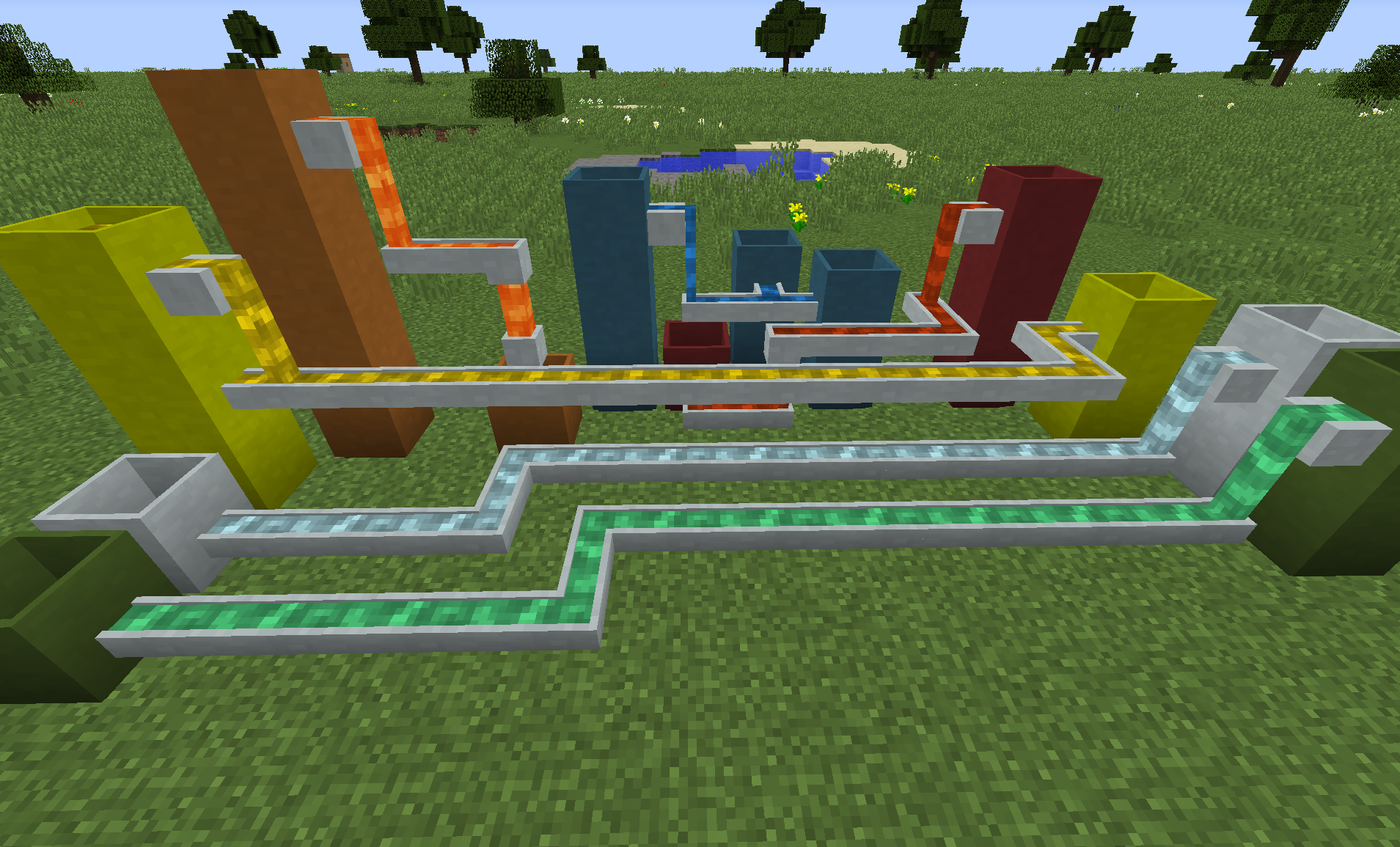

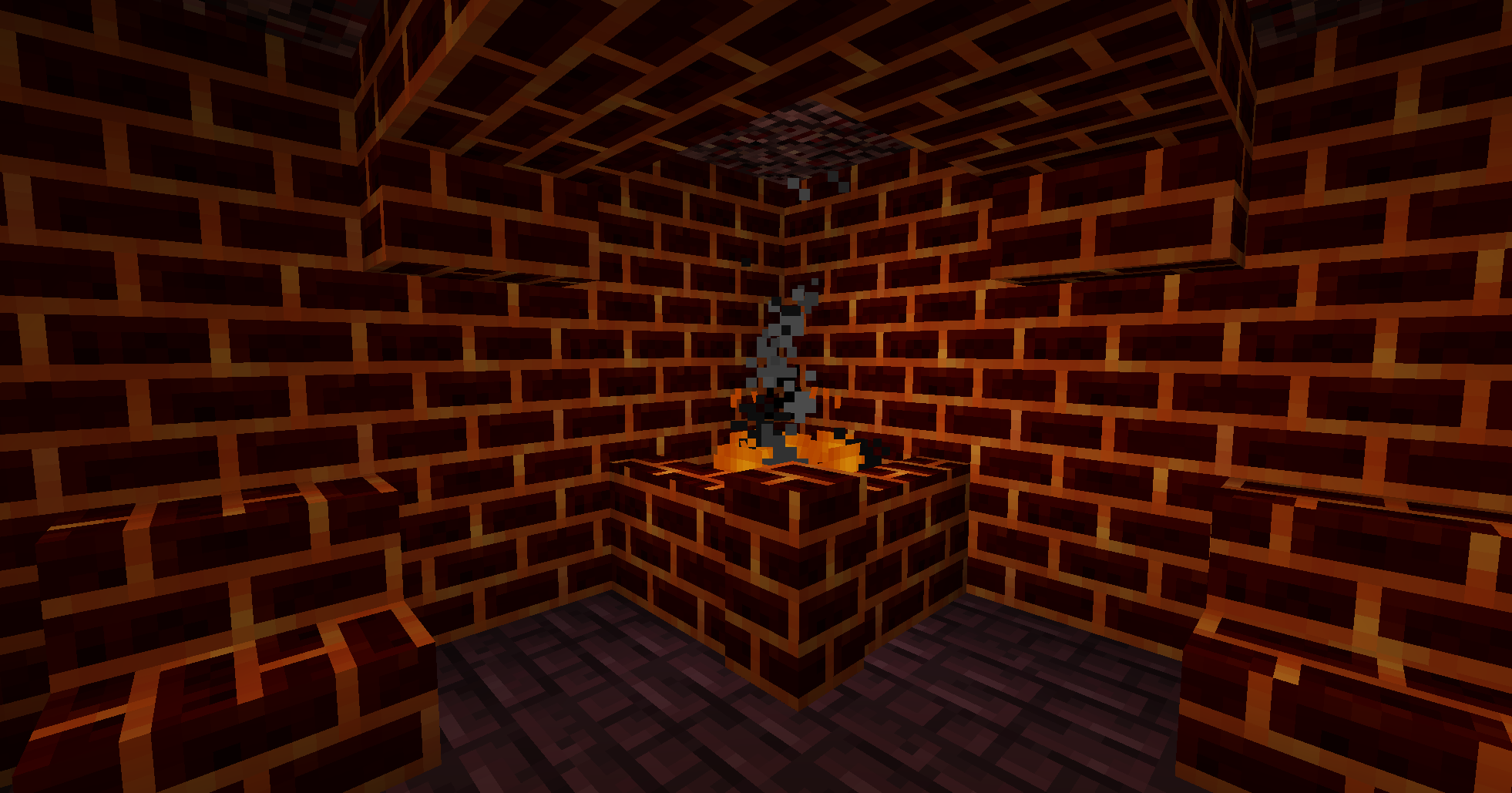
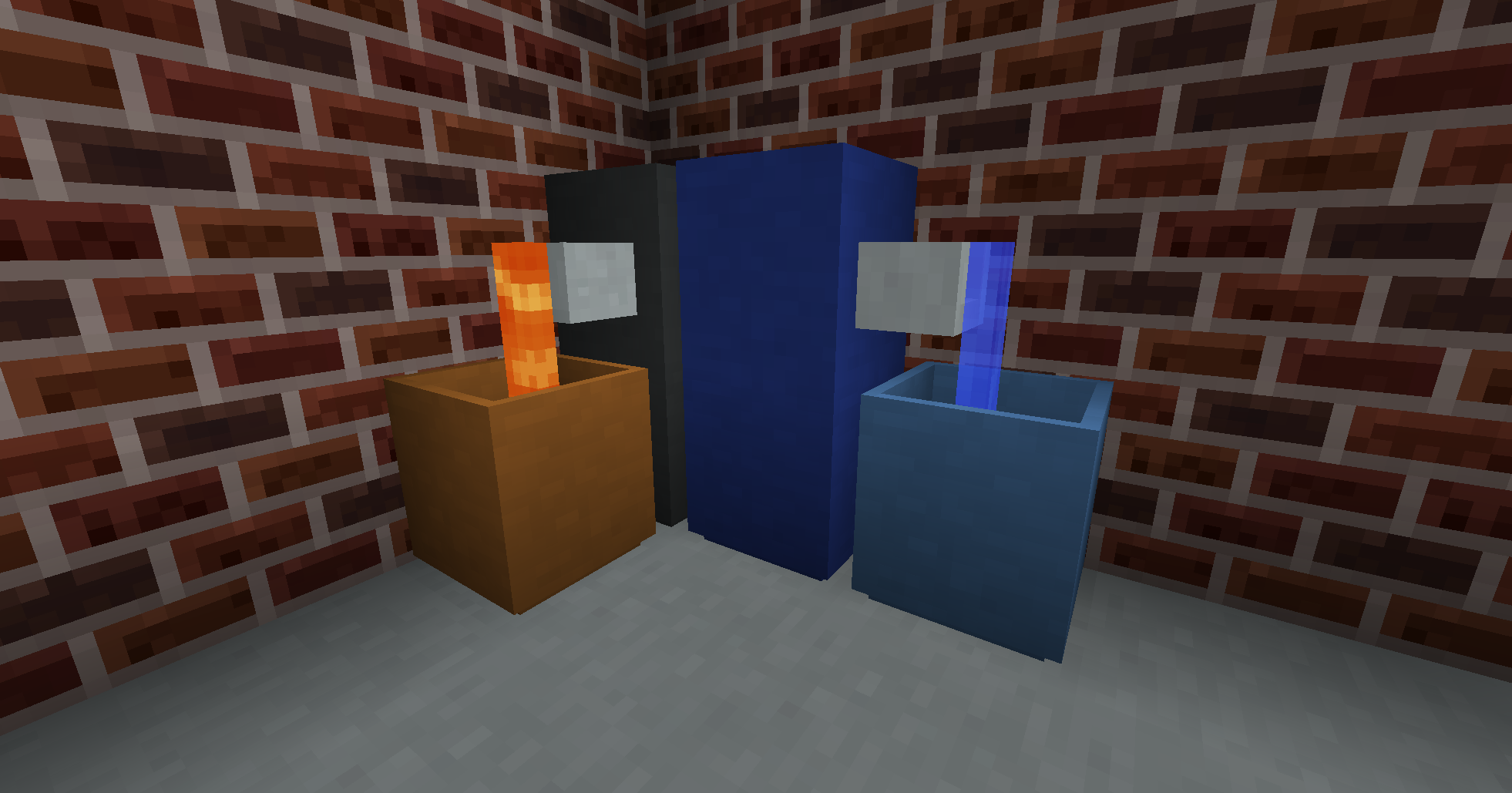
Ceramics in the real world are commonly made out of clay and the Ceramics mod has been directly inspired by this. The mod allows players to utilize clay as a resource through which they can put together a variety of useful in-game items. Players will have access to things like the clay bucket that they can use to transport cool liquids, the clay armor that players can use if they don’t want to craft leather armor, the clay shears that are much sharper and quicker and, along with all these things, a whole lot of decorative clay based blocks that can be used add a bit of beauty to any place.

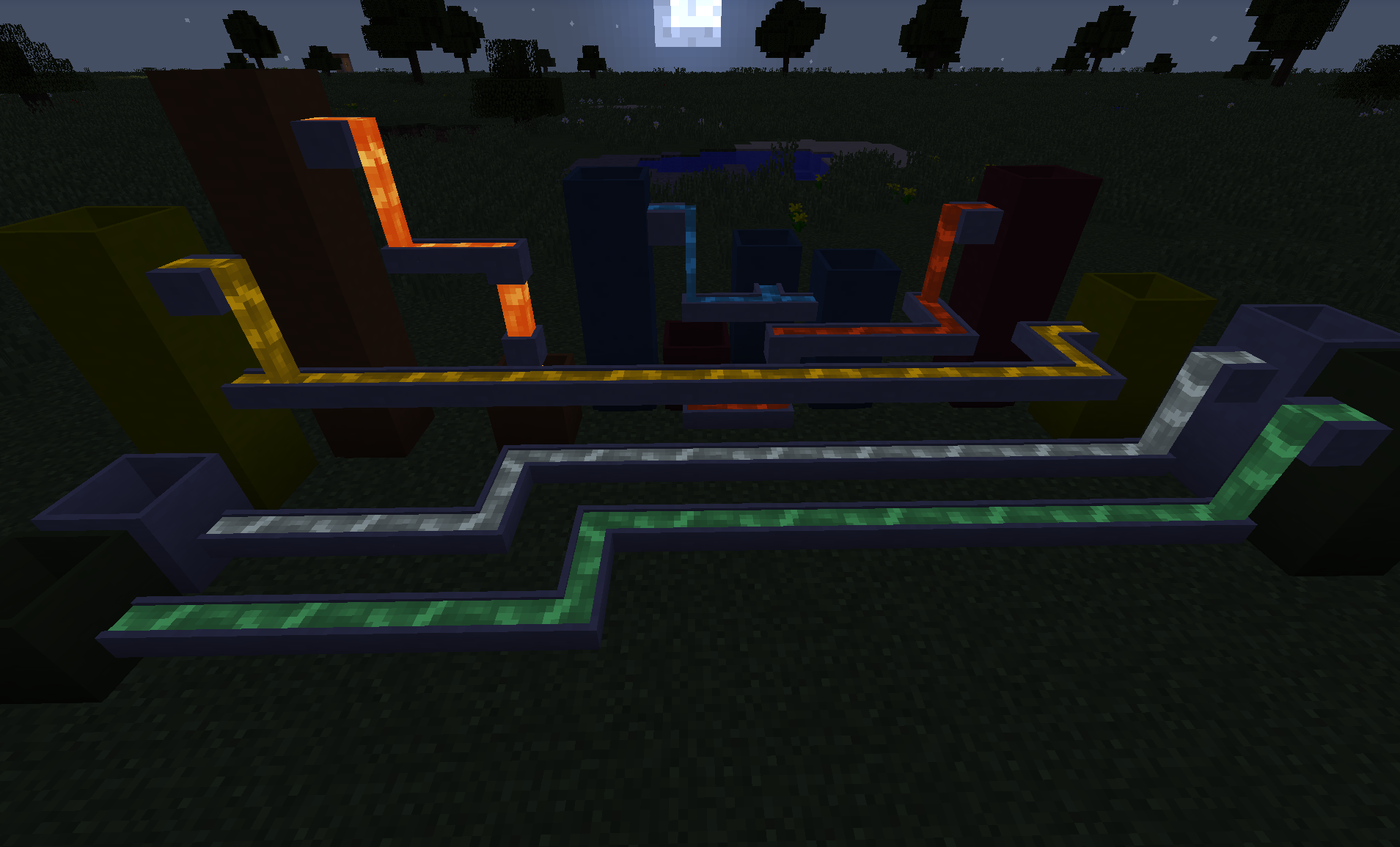
Perhaps the best part about the Ceramics mod is the fact that it sees updates on a pretty regular basis and almost every new update brings more features to it. It’s worth mentioning that the Ceramics mod is meant to be a small feature mod so it likely won’t have any adverse impact on your Minecraft’s performance. Since the mod won’t impact performance in any way, you can go ahead and use it without having to worry about things like frame-rate drops and lag hindering your experience.




How to install Ceramics Mod?
- Download and install the recommended Minecraft Forge for your Minecraft version.
- Download the latest mod version for your Minecraft version.
- Put the .jar file into the mods folder of your Minecraft installation.






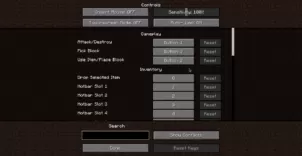


Comments (1)
ja che mods
Overall Rating
0/5
0 votes