Comic Minecraft is a delightful resource pack that we absolutely recommend trying out because it gives Minecraft a unique look that traditional resource packs simply cannot. As the name suggests, the pack’s been designed to give Minecraft a comical look. On paper, it might not seem like comical visuals would synergize well with the style of Minecraft but, as it turns out, they actually work out quite nicely. It’s highly recommended that you try this pack out because it’s sure to provide you with a refreshing and engaging experience that you can’t really get with most run-of-the-mill resource pack.





The goal of the Comic Minecraft resource pack was to create something that’s been inspired by the various Minecraft artwork that’s been scattered across the internet and, all things considered, the pack certainly succeeds at what it tries to do. The visuals are truly unique and the comical art style is a delight to look at while exploring the world. The level of detail in the textures is a lot less than it is in most traditional resource packs but this is more than made up for by the smooth textures and of course the vibrant color palette that accompanies said textures.






The Comic Minecraft resource pack has a resolution of 8×8 which is actually below the x16 we’ve become used to seeing in most resource packs. The lower resolution is actually a good thing in this particular case because the level of detail in the pack’s textures doesn’t require a high resolution and, on top of this, the lower resolution also leads to a significant boost in performance thereby making this pack a great choice for players with low-end PCs.
How to install Comic Minecraft Resource Pack?
- Start Minecraft.
- Click “Options” in the start menu.
- Click “resource packs” in the options menu.
- In the resource packs menu, click “Open resource pack folder”.
- Put the .zip file you downloaded in the resource pack folder.

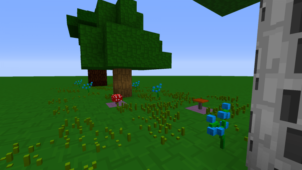






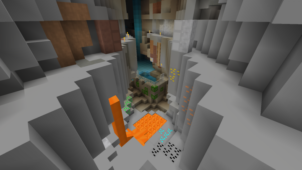
Comments (2)
It works.Thanks to the guy who made it.
Keep it up!
I have downloaded it and tried to apply the texture pack but it doesnt allow it. NOthing changes why\/
Overall Rating
0/5
0 votes