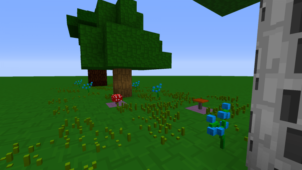The Comic resource pack is a pack for all the comic fans out there who aren’t necessarily fond of the way vanilla Minecraft looks. As the name suggests, the mod utilizes an art style that’s heavily been inspired by the art style that’s traditionally used in a lot of comic books so it goes without saying that, if you aren’t a fan of reading comics because you don’t like how they’re designed, you should probably steer clear of this pack. However, if the art style of comics is something that you actually enjoy then this is a pack that you’re going to like quite a bit.






The defining trait of the Comic resource pack is the fact its textures look quite vibrant at all times. Even the textures that are supposed to look dark and gloomy seem to be rather flashy in this resource pack and, while this may be considered a flaw by some, it’s still not that big of a deal in the long run because it definitely helps make the game look better. The level of detail in the textures is impressive as well and, alongside all this, the thing we like most about the pack is the fact that noise seems to be completely absent from all the textures thereby giving them a clean and sleek look.






The Comic resource pack has a resolution of x128 which is definitely higher than the standard 16×16 which is why you may struggle to run this pack at stable frame-rates if you play Minecraft on a computer that has low-end hardware.
How to install Comic Resource Pack?
- Start Minecraft.
- Click “Options” in the start menu.
- Click “resource packs” in the options menu.
- In the resource packs menu, click “Open resource pack folder”.
- Put the .zip file you downloaded in the resource pack folder.