Comper’s GUI Pack is a resource pack that’s been built with the goal of making the Minecraft visual experience more complete and immersive. As you can tell from the name, this is user-interface focused pack so you won’t find anything in it other than a brand new GUI for the game. Due to its nature, the mod isn’t necessarily meant to be used on its own and this is why we recommend using it with a resource pack that has a similar art style so that both these things can mesh together and give you a full-fledged experience.


The Comper’s GUI resource pack has been designed keeping the modern day setting in mind. The pack doesn’t go overboard with its visuals so everything looks really simple, clean and elegant. There aren’t any overbearing colors in the pack and the interface doesn’t have any unnecessary detail in it either and this is why it’s really easy to look at. It’s worth mentioning, though, that the lack of colors does make compatible resource packs hard to find but this is a fairly minor issue since players are bound to find the perfect resource pack to use with this pack as long as they keep searching.



The resolution of Comper’s GUI resource pack is x16 and this is why it’s highly recommended that you utilize a resource pack of the same resolution alongside this pack. The pack doesn’t really have any negative impact on the game’s frame-rate since it only focuses on the user-interface of the game and the textures of the GUI are pretty much never responsible for an in-game performance drop.
How to install Comper’s GUI Resource Pack?
- Start Minecraft.
- Click “Options” in the start menu.
- Click “resource packs” in the options menu.
- In the resource packs menu, click “Open resource pack folder”.
- Put the .zip file you downloaded in the resource pack folder.
Download Link for Comper’s GUI Resource Pack
for Minecraft 1.11.X
Credit: Comper_


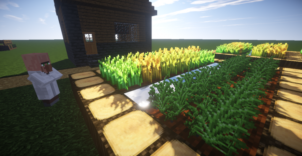



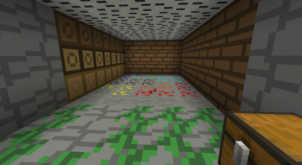
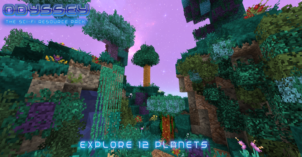

Comments (1)
Hey, I love this and it looks awesome! I was just wondering if you could make it look better in the creative inventory in 1.12. For instance, there isn’t an orange border between the saved hot bars and the transportation. also, when I install mods that add blocks, it creates a new page where the bottom doesn’t have any tabs but there are the orange dots. If you need further explanation, just comment! Thanks!!
Overall Rating
0/5
0 votes