According to the maker of the ComputerCraft mod, this is the best tool for adding computers, programming and robots to the world of Minecraft. This is a major departure from the rather simple and rustic look and feel of Minecraft, and some players will say these gadgets just aren’t in place in a world where people are still living in stone castles and wooden huts. There’s so much to enjoy with this mod, though, that it’s worth taking a look at least. For fans of bands like Kraftwerk, this would be a nice mod just because it adds electronics to the game.


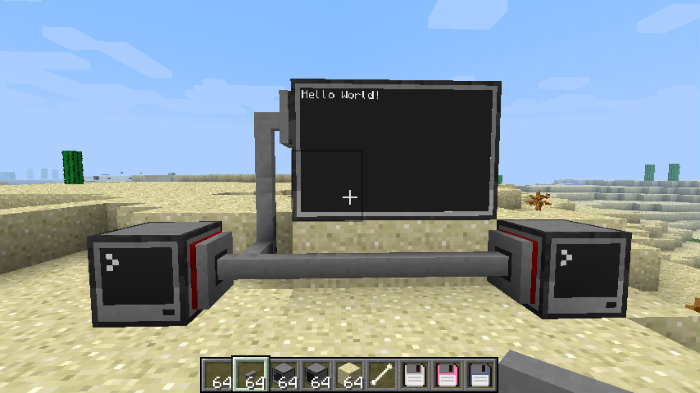
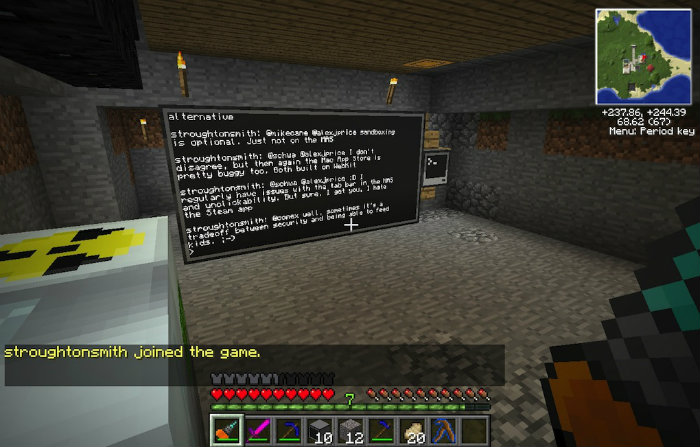
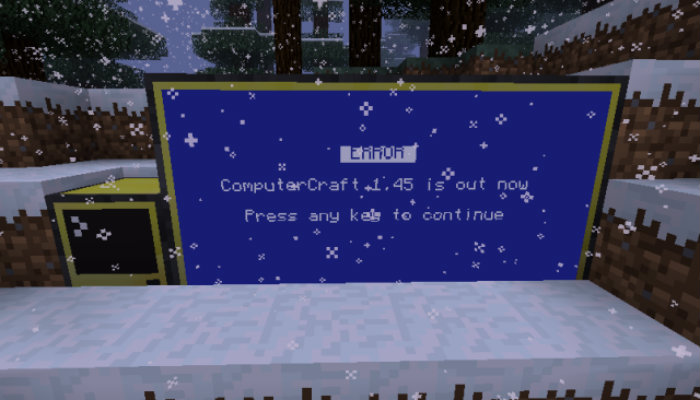
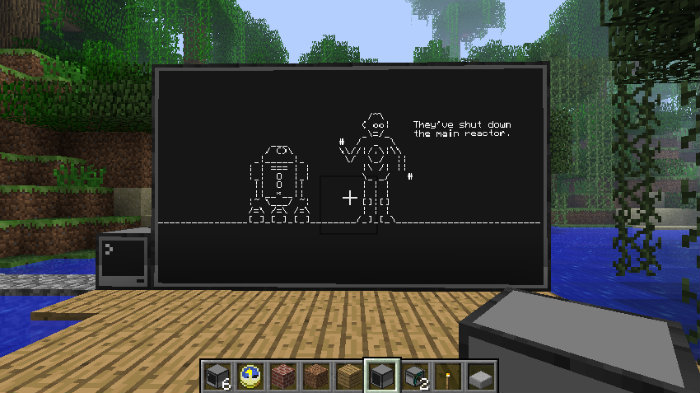
For those skilled in writing code and actually creating programs, the ComputerCraft mod opens up a whole new dimension of Minecraft that never existed before. While you could still create complicated Redstone circuitry, the programs you can create using this mod can perform those same tasks just as well. For those who don’t know how to program, this mod presents a way to learn a very useful real world skill in a fun, entertaining and noncompetitive environment. You’re not going to be fired for coding poorly in Minecraft, that’s for sure! Check out this mod for a whole new take on Minecraft.
ComputerCraft Mod Update Logs
- Add read() to Filehandle.
- Add folder /rom/modules.
- Make io.write() accept multiple args.
- Fix Bug in copy.lua, mkdir.lua and rename.lua (updated).
- Fix check of write().
- Fix the printer overwriting the current page.
- Fix Bug in Paint and Edit.
How to install ComputerCraft Mod?
- Download and install the recommended Minecraft Forge for your Minecraft version.
- Download the latest mod version for your Minecraft version.
- Put the .jar file into the mods folder of your Minecraft installation.








