Fans of John Smith’s will love Conquest resource pack. This particular pack is actually based tightly off of John Smith’s pack, but while Conquest borrows a lot from that other pack, it also manages to do enough things on its own to help it stand out and not look like just a copy of something else. Some items, like the various wooden planks, look ripped right from another resource pack. Other items like tables, levers, iron bars, torches and more are al unique to Conquest. Overall, the mixture looks to be about 30/70, with 70% of the content in Conquest being made just for the pack.




Many of the textures in Conquest resource pack are somewhat dirty or dingy, looking beat up and used rather than fresh and new. This persists even if you melt blocks down and craft them into better varieties, like when you cook cobblestone to make stone and then craft it into various types of stone bricks. This contributes to an overall gloomy feeling when playing with Conquest – some players will refer to this as medieval or dark and gritty while others will hate it. Whether Conquest resource pack is good or bad for you is really a matter of personal preference, just like every other resource pack out there.





Keep in mind that Conquest is still getting regular updates. There have been updates every 7 to 10 days for the last two years, with some surprise additions at strange times and not along any standard schedule. That’s more than 150 total updates since Conquest texture pack was launched back in 8/27/2012, with more updates promised for the immediate future. Be sure to use OptiFine or MCPatcher along with Conquest to get the most out of the resource pack. You can look forward to game-crashing errors otherwise.
Conquest Resource Pack for Minecraft 1.11 Changelogs
- Added clean version of white stained clay.
- Added clean version of light gray stained clay.
- Added chain version of the ropelog.
How to install Conquest Resource Pack?
- Start Minecraft.
- Click “Options” in the start menu.
- Click “resource packs” in the options menu.
- In the resource packs menu, click “Open resource pack folder”.
- Put the .zip file you downloaded in the resource pack folder.
Download Link for Conquest Resource Pack
for Minecraft 1.11/1.10
Credit: Monsterfish_ – Original Thread on PlanetMinecraft
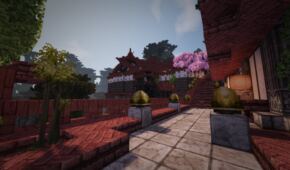

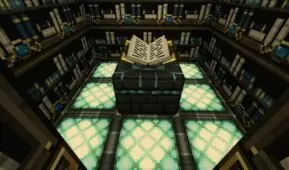




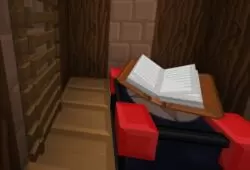
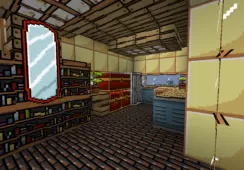
Comments (1)
I love this Resource pack and I would like to use it in my YouTube Videos. I’m a german YTber btw. (not very big) It would be cool to get an answer if I’m allowed to continue my LP with you Resource Pack.
Overall Rating
0/5
0 votes