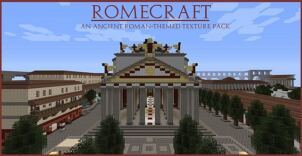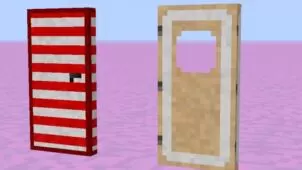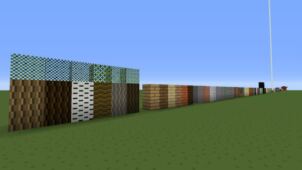Sometimes the simple ways really are the best, especially when you’re talking about a game like Minecraft, which kind of thrives on its simple textures and their plain appeal. The CraftBoy resource pack makes things look even more primitive by draining much of the color from the Minecraft world and replacing it with shades of greens and grays. The overall effect produced is to give the whole game world an appearance like something off an old Nintendo Game Boy cartridge. Besides being dulled into a monochrome look, many of the textures are actually blessed with an even lower resolution than normal.




You might wonder why someone would make a resource pack which essentially performs a function which is already available in Minecraft. The Super Secret Settings button can actually make the normal game look like something from a Game Boy and that’s without modifying anything. However, the CraftBoy pack actually changes the game in other ways, with a collection of three different packs. There is a color pack, a black and white pack and a monochrome pack, so this one resource pack is really more like three. It’s interesting to see Minecraft from so many strange perspectives.
Admittedly, the fact that everything in the display is green to some degree can make some things difficult to read. Armor and health, for example, might look like the value is higher than it actually is just because the colors for the full and empty icons are so similar. This could potentially get you killed, so it’s kind of a nasty drawback. Also, the lack of variety in colors can make it difficult to be sure a bit of wheat, carrot or potato has grown to maturity before you try to harvest it.
CraftBoy Resource Pack for Minecraft 1.9 Changelogs
- More textures, pack logo & original Dark Pack by chocolate kirby.
- Updates since Beta by maligree.
Download Links for CraftBoy Resource Pack
Strongly Recommended – MCPatcher HD Fix
for Minecraft 1.9.X
Green Pack
Gray Pack
Color Pack
Credit: Maligree – Original Thread on Minecraft Forum