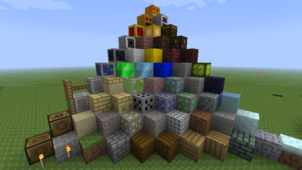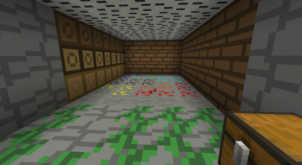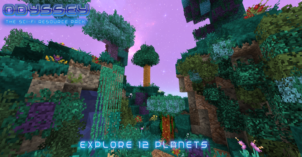The Craftykids resource pack is a high-quality pack that’s definitely among the oldest resource packs available right now. This pack came out five years ago and it’s extremely impressive how, even today, it receives updates on a fairly regular basis. It’s worth mentioning that, while this pack was originally released a long time ago, it’s still top notch and can definitely match the quality of resource packs that have been released recently. Also, since the pack receives frequent updates, it’s fully compatible with the latest versions of Minecraft so you’ll be able to use it just fine, even if you’ve updated to the latest version of the game.







The Craftykids resource pack tries to keep the visuals as smooth as it can while making sure not to compromise on the key art style that makes Minecraft what it is. All the textures are very well detailed and they’re backed up by a spectacular color palette that helps bring them to life. Alongside this, the pack’s textures also seem to show no sign of noise and this is definitely great because noise is often a problem that holds resource packs back from reaching their potential.







The Craftykids resource pack has a resolution of x16 which is, of course, the default Minecraft resolution and this is why you’ll probably have no trouble getting it to run as long as you have a PC that supports Minecraft. It’s worth mentioning that the Craftykids pack has separate Halloween and Christmas themed add-ons that you can also download and apply if you want to give your visuals a bit of a twist.
Craftykids Resource Pack Update Logs
- Updated for 1.11
- Changed wool colors to be closer to those coming in 1.12
- Snapshot textures coming soon.
How to install Craftykids Resource Pack?
- Start Minecraft.
- Click “Options” in the start menu.
- Click “resource packs” in the options menu.
- In the resource packs menu, click “Open resource pack folder”.
- Put the .zip file you downloaded in the resource pack folder.
Download Link for Craftykids Resource Pack
for Minecraft 1.11.X
Credit: craftykids