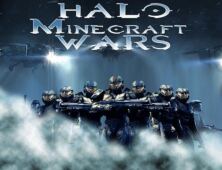The CrystaCraft resource pack first came out close to four years ago and it was definitely one of the most intriguing packs of its kind when it came out because of its high quality and peculiar art style. However, after a while, the pack no longer remained the topic of conversation since it hadn’t been updated for a while. Fortunately, though, the pack’s recently started receiving a string of updates which means that it’s likely going to be compatible with the latest versions of Minecraft quite soon. This is a pack that, in all honesty, you can’t go wrong with if you want a resource pack that’s unlike traditional ones.





The CrystaCraft resource pack has actually been inspired by Terranigma which is a pretty old game that came out for the SNES back in 1995. If you’ve played the game that this pack’s been inspired by then you’ll probably recognize the art style immediately but, even if you haven’t, it’s likely that you’ll still enjoy the pack because it’s unique and offers an experience that’s different from what we’ve become used to seeing in traditional Minecraft resource packs. One minor gripe we have with this pack is the fact that some of its textures look a bit too noisy but, other than this, it’s pretty well designed and manages to deliver some pretty amazing visuals.

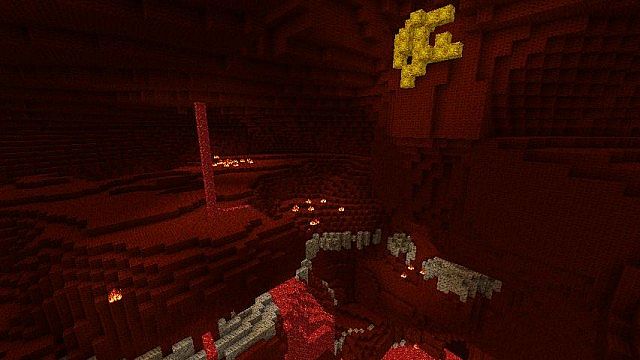
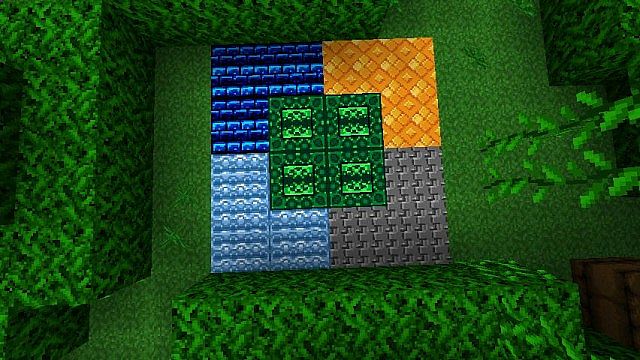

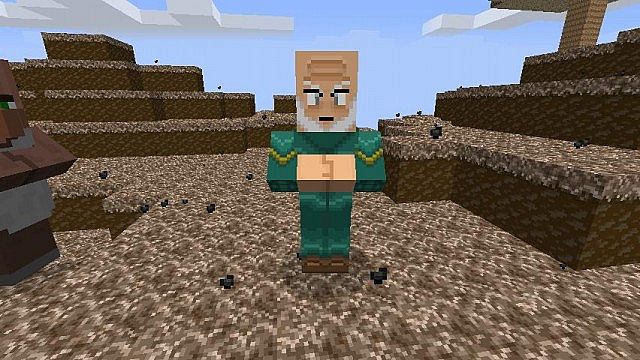
The CrystaCraft resource pack has a resolution of x16 which is basically the standard Minecraft resolution so it’s highly unlikely that you’ll have any trouble getting this pack to run at stable frame-rates, even if you play Minecraft on a Pc that has relatively low-end hardware.
How to install CrystaCraft Resource Pack?
- Start Minecraft.
- Click “Options” in the start menu.
- Click “resource packs” in the options menu.
- In the resource packs menu, click “Open resource pack folder”.
- Put the .zip file you downloaded in the resource pack folder.
Download Link for CrystaCraft Resource Pack
for Minecraft 1.7.X
Credit: Daycarn