Minecraft players everywhere love world generation mods because they can get interesting and unique worlds they normally wouldn’t even be able to see using the game’s traditional algorithms. The Cube World mod is one such generation mod which houses different biomes in giant, glass cubes up in the sky, far above a vast and endless ocean down below. That’s not to say the cube worlds don’t have any water of their own – many do. Some do not though, and this is just one of many reasons you might want to build a connecting tunnel between the cube world you spawn into and another one nearby.



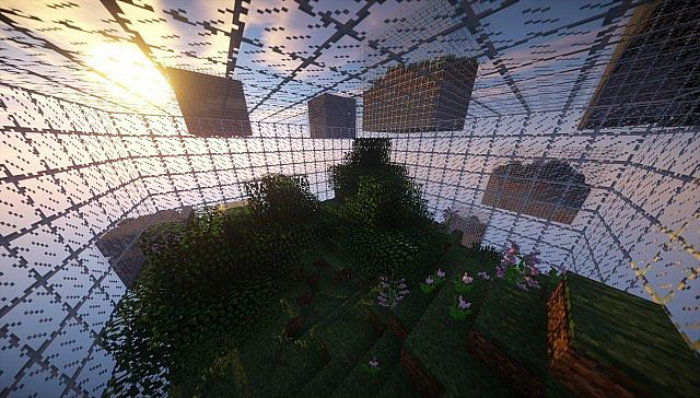
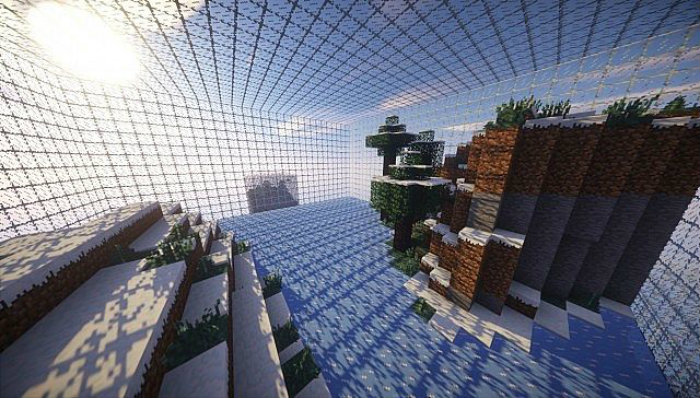
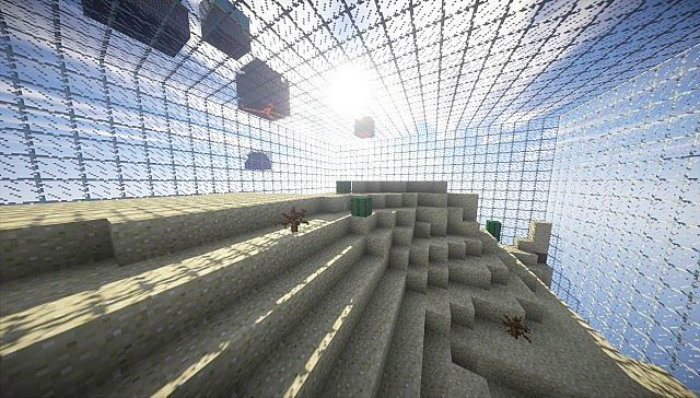
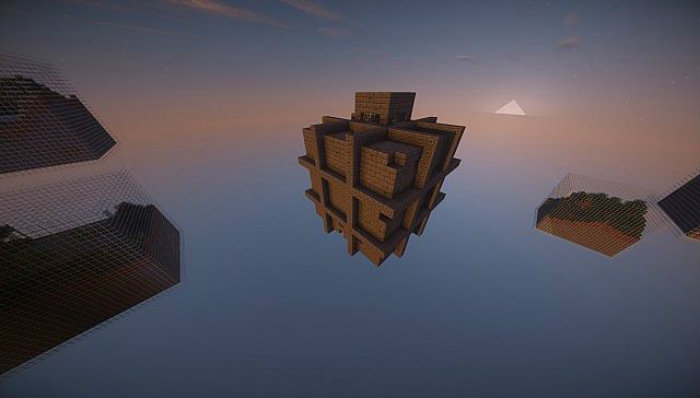
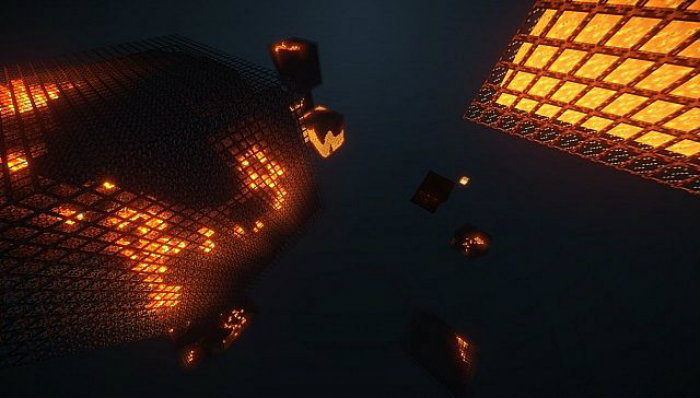
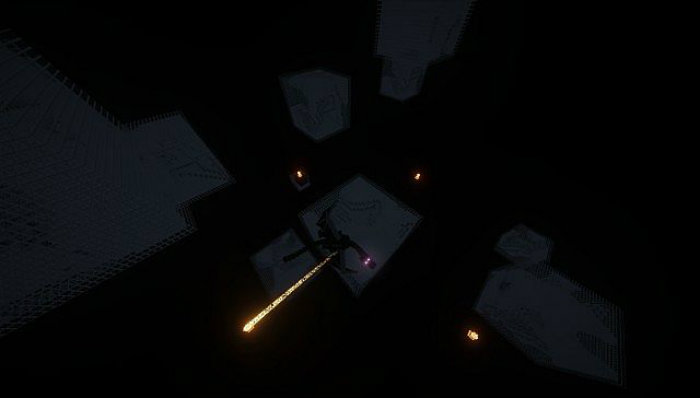
Because it’s more or less impossible to get to the normal depths where diamonds, gold and other rare minerals can be found when using the Cube World mod, ore spawns have been equalized. You could get really lucky, then, and find a bunch of diamonds just by digging in some dirt. There are also cubs which will spawn with dungeons inside, as well as mob spawners, abandoned mineshafts and even the occasional stronghold. The best part about this mod is you can pretty much tell what you’re going to get from a cube before you enter it, so you do a lot less digging and a lot more platforming.
Cube World Mod for Minecraft 1.7.10 Changelogs
- Fixed intermittant multiplayer bug, which caused the server to crash because of the world being unloaded.
- Slightly improved the Ender Glass and Nether Glass textures.
- Added server installation instructions.
- Nether cubes have nether glass, which is stronger than normal glass.
How to install Cube World Mod?
- Download & install the Minecraft Forge API.
- Open the folder: %appdata%/.minecraft/mods/ in Windows Explorer.
- Move the file you downloaded into the folder you just opened.
- Open the Minecraft Launcher and select Forge profile.
- Have fun!
Download Links for Cube World Mod
for Minecraft 1.7.10
Credit: therealergo – Original Thread on PlanetMinecraft









Comments (1)
I cannot stand when people put a new version on their mods when it’s unsupported.
Overall Rating
0/5
0 votes