David’s Detailed resource pack is a 64x resolution pack which the majority of Minecraft players can install and use without an issue. There are some fairly high-resolution textures despite the overall middling quality of the pack, and these help David’s Detailed texture pack to stand out from others with a similar 64x resolution. According to the author himself, this pack is intended for use in building castles, fortresses, dungeons and the like – it is a medieval resource pack through and through. OptiFine is also recommended to help manage any mods you might try to implement alongside David’s Detailed resource pack.
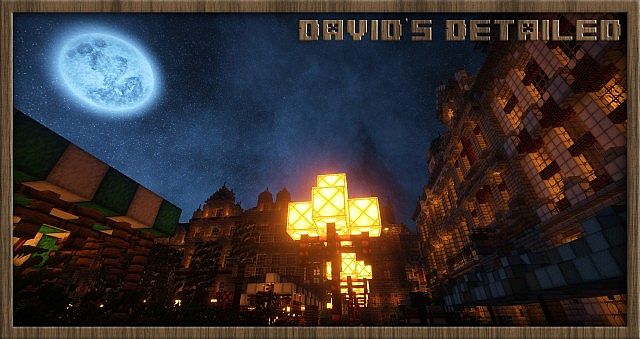


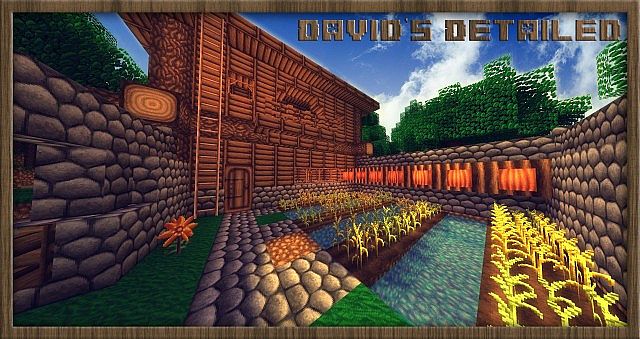
In fact, this resource pack comes with built-in support for Better Grass and Better Leaves, but it should also work fine with some mods which don’t add a lot of content or new items/NPCs to the game. Water looks especially clean and serene, and players can see right through it without the need for any mods to make water actually act like water. While many resource packs typically fail to give trees significant updates, David’s Detailed resource pack doesn’t just stop at grass and water. Wood blocks and the various types of foliage which go with the different kinds of trees all look unique, and that’s great news.

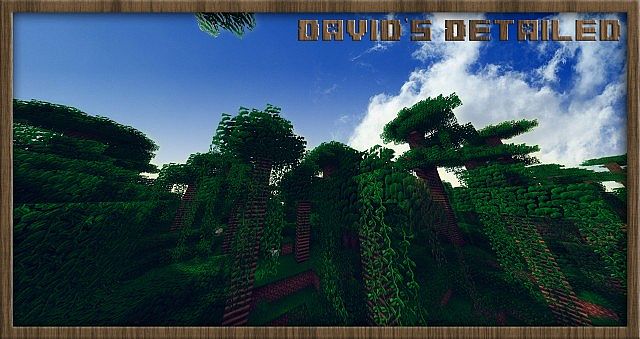
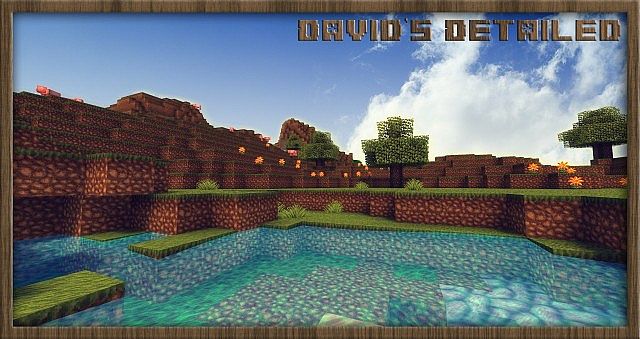
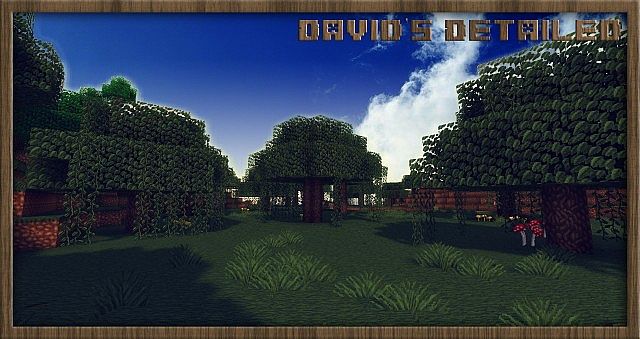
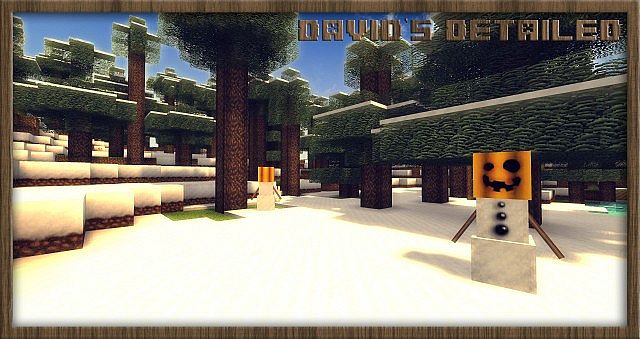
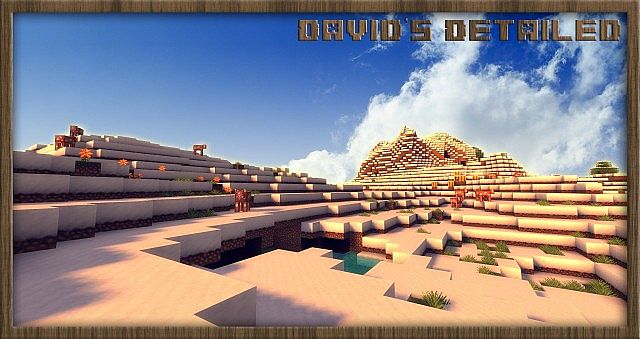
Perhaps the only part of Minecraft which doesn’t get a significant upgrade with David’s Detailed resource pack is desert biomes. The sand still looks more or less the same, sandy color it always has, and it’s not as if the texture for sand blocks is improved by much. Fortunately, this resource pack does so much more to so many other aspects of Minecraft that this small oversight can be ignored, as the rest of the world will look more than beautiful enough to make up for the ugly deserts.
David’s Detailed Resource Pack for Minecraft 1.10.2 Changelogs
- New Sponge
- HD zombie
- HD squid
- HD Pig
- HD Chicken
- More detailed dirt
- Remade skeleton “Work in progress”
- Some other new textures that I can’t remember lol.
How to install David’s Detailed Resource Pack?
- Start Minecraft.
- Click “Options” in the start menu.
- Click “resource packs” in the options menu.
- In the resource packs menu, click “Open resource pack folder”.
- Put the .zip file you downloaded in the resource pack folder.
Download Link for David’s Detailed Resource Pack
for Minecraft 1.10.X
Credit: DavidTheDude

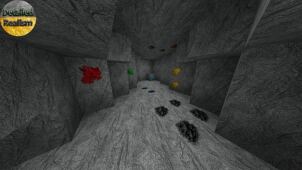



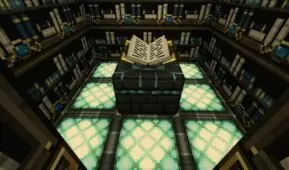


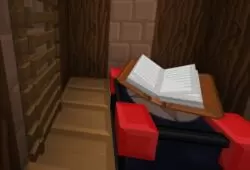
Comments (1)
This texture pack does not work with version 1.10.2
Overall Rating
0/5
0 votes