De Blobcraft is a fascinating map that will take you on one of the most memorable adventures that Minecraft maps have to offer. It offers pretty much everything that you would expect from a top tier map such as quality gameplay, intriguing visuals, and of course a captivating storyline. In this map, you play the role of a blob who is on a quest to restore color to the world. However, completing this task will be a tall order because the menacing General Black will do everything he possibly can to stop you in your tracks and make sure that the city remains colorless for all eternity.
De Blobcraft features a total of 8 highly engaging levels with a challenging and satisfying boss fight at the end of it all. As you go through it, you will encounter some very unique enemies and might even be able to save a few Hidden Radyans along your way. The map comes with a solid scoring system as well that you can use to gauge how well you’re doing. On top of all these things, De Blobcraft also has its own custom resource pack and soundtrack and both these things come together to make the experience a very enchanting one.
One very likable trait of the De Blobcraft map is that it comes with a lot of extremely useful help text that you can consult whenever you don’t know what you’re supposed to do. Most adventure maps leave it up to the players to figure out pretty much everything on their own which can be rather tedious early on, but that isn’t the case with this map. Whenever you don’t have any sense of direction, you can consult this text to figure out what you’re supposed to do next. As for the map’s technical aspects, there aren’t any major bugs so your overall experience should be a seamless one.
Features
- 5 Different enemies.
- 7 Different colors.
- Hidden Radyans to save.
- A scoring system.
- 8 Levels and a final boss fight.
- A custom resource pack.
- Helpful text.
- A custom soundtrack.
- Additional information is found in the lobby of the map.
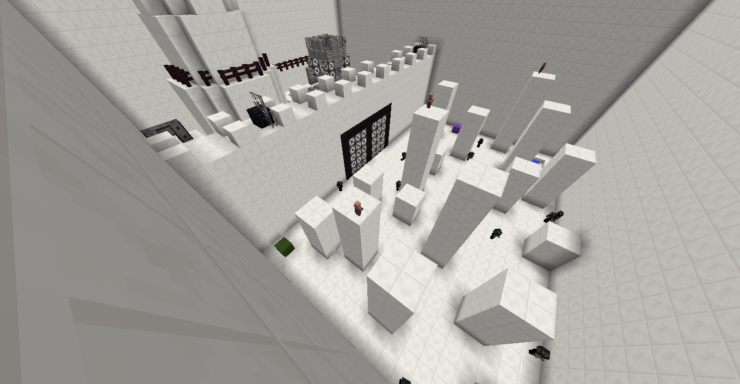




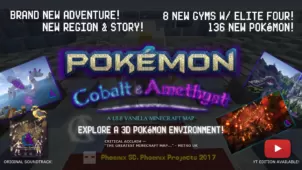




Comments (4)
OMG AMAZING!!
It’s great! Welldone guys!!
Ehh…
game
Overall Rating
0/5
0 votes