DeurusPack is a resource pack that’s been designed as an alternative take to the textures of Minecraft. Before we go into any major details regarding the pack, we want to highlight that there’s no major concept or ambition behind it so you probably won’t see anything groundbreaking if you choose to try it out. However, if you simply want to give the visuals of Minecraft a bit of an overhaul in order to get some fresh looking textures to enjoy, DeurusPack might be right up your alley because it features a fairly distinct art style that’s fairly different from the vanilla style.




In terms of detail, DeurusPack’s textures are fairly similar to vanilla Minecraft since there isn’t that much detail packed into them. However, one noteworthy thing about this pack is the fact that it cuts down on the noise by a pretty massive amount which is why the textures look a lot cleaner than they do in vanilla Minecraft. The color palette of DeurusPack shares a lot of similarities with vanilla Minecraft’s colors but this isn’t the case for all the pack’s textures so you’re definitely going to see some differently colored textures as you wander through the world of Minecraft with the pack applied.
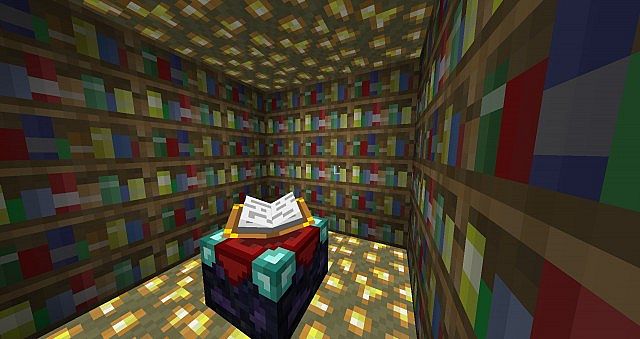

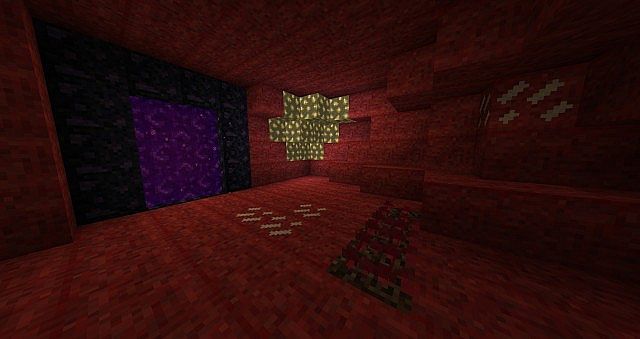
Another important thing to remember about DeurusPack is the fact that it actually came out three years ago and only recently was it revived and made compatible with the latest versions of Minecraft. The pack doesn’t receive updates as frequently as other well maintained packs do but this isn’t that big of an issue as long as the pack remains enough updates to be compatible with the latest versions of Minecraft as they come out.
How to install DeurusPack Resource Pack?
- Start Minecraft.
- Click “Options” in the start menu.
- Click “resource packs” in the options menu.
- In the resource packs menu, click “Open resource pack folder”.
- Put the .zip file you downloaded in the resource pack folder.








