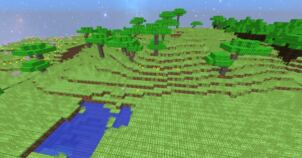Digital Alpha is a gorgeous resource pack that relies on simplicity in order to give players a clean looking visual experience that doesn’t disappoint at all. Resource packs nowadays tend to overcomplicate things quite a bit by implementing as much detail as they possibly can into the textures and, while this definitely leads to some spectacular visuals most of the time, it can often make things overbearing as well for players who prefer simplistic visuals. Fortunately, though, Digital Alpha is the perfect pack for players who prioritize simplicity above all else and want visuals that aren’t overloaded with detail but still look appealing.






One important thing worth remembering about the Digital Alpha resource pack is the fact that it’s based on the vanilla art style of Minecraft so, if you were looking for a distinct art style that’s unlike that of vanilla Minecraft, you should look elsewhere. However, if you want a pack that stays faithful to the default look of the game, Digital Alpha is going to be right up your alley. The texture detail in the pack isn’t necessarily anything extraordinary, but exceptional detail isn’t really what the pack aims for so this is an issue that won’t really hinder your experience all that much in this particular case.




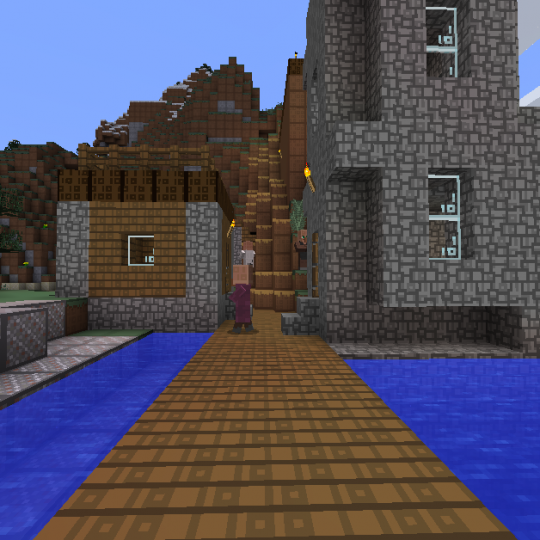
The resolution of the Digital Alpha resource pack is the standard 16×16 resolution which is why you won’t have any trouble getting this pack to run at stable frame-rates as long as you play Minecraft on a computer that can handle the vanilla version of the game without running into frame-rate issues.
How to install Digital Alpha Resource Pack?
- Start Minecraft.
- Click “Options” in the start menu.
- Click “resource packs” in the options menu.
- In the resource packs menu, click “Open resource pack folder”.
- Put the .zip file you downloaded in the resource pack folder.