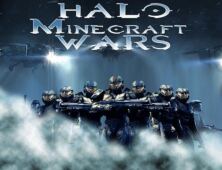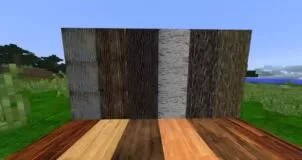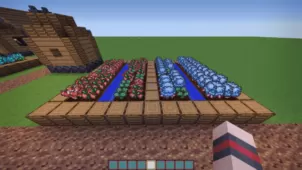If the name Dpack sounds familiar to you then you’ve probably used the Npack before that was designed by the same person. The major difference between these packs is the fact that the Npack was created to function solely on Minecraft 1.9 whereas this particular pack has been made to work with Minecraft 1.8 only. Although the names might suggest that these two packs are extremely similar to one another in terms of their visuals, this actually isn’t the case because they both have a distinct art style and are definitely targeted at different audiences.

The aim of Dpack is to provide players with an original looking Minecraft world, and it does so by completely remaking the game’s textures in a variety of different ways. The pack focuses mainly on the game’s textures that you see the most of so the major changes that it makes are towards the environment’s textures as well as various common item textures. Dpack doesn’t change the in-game mobs or animations one bit, so if you’re looking for a full-fledged resource pack that completely overhauls Minecraft’s look, then you should probably look elsewhere. However, if you’re in search for something that only changes the core visual aspects of the game, then this pack might just be the way to go.

Dpack has a 64×64 resolution which is significantly higher than the usual 16×16 thereby leading to some extremely sharp and visually appealing textures. One extremely important thing that we need to point out that, at the time of writing, the pack is in experimental stages and is subject to a whole lot of changes in the near future if the creator sees fit.
How to install Dpack Resource Pack?
- Start Minecraft.
- Click “Options” in the start menu.
- Click “resource packs” in the options menu.
- In the resource packs menu, click “Open resource pack folder”.
- Put the .zip file you downloaded in the resource pack folder.
Download Link for Dpack Resource Pack
for Minecraft 1.8.X
Credit: Nickdimegs44