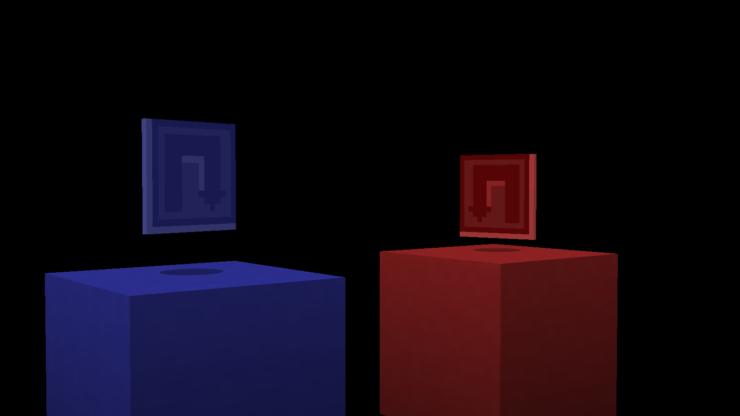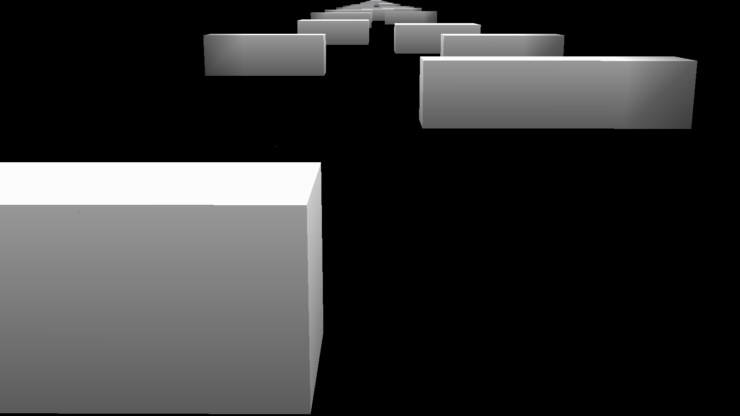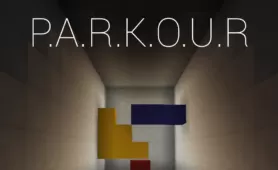Duet is an exceptional Minecraft map that’s been inspired by a game of the same name that surfaced recently. The map does an excellent job of replicating the gameplay formula of the original and the end result is an exceptional gameplay experience that players will not be disappointed with. If you’re on the hunt for an exhilarating Minecraft map that’ll push your skills to the very limit then look no further because Duet has exactly what you’re looking for. The map takes a little getting used to but, once you’ve gotten the hang of it, it’s the kind of map that you won’t be able to get enough of.
Gameplay
The gameplay of Duet revolves around controlling a red and blue colored ball and your objective is to navigate through the playing field while avoiding any white obstacles that come your way. The core gameplay might sound quite simple at first but this certainly isn’t the case because you’ll have to maintain control of both balls at all times and, even if you make the slightest misstep, one of your balls might end up colliding with an obstacle and you’ll end up losing a fair bit of progress. It goes without saying that the Duet map doesn’t really feature a complete replica of the original game but it certainly manages to capture the essence of the original.
Compatibility and Technical Aspects
Maps like Duet that replicate other games tend to have a few minor bugs or glitches that would have an adverse impact on the experience but, as it turns out, the Duet map is immaculate on a technical level. As long as you play the map on Minecraft 1.13.2, your experience is certainly going to be a smooth and memorable one.
Conclusion
All said and done, Duet is an exceptional Minecraft map that provides an exhilarating and challenging gameplay experience that players will not be disappointed with.