The Durability Show Mod for Minecraft can be summed up in three words; simple, straightforward and effective. This is an excellent mod that adds a really minor enhancement to the game that might not seem like much on paper but is actually extremely useful and has been appreciated quite a bit by many Minecraft players. The mod has been downloaded over 40,000 times and pretty much every single user has had positive things to say about it. While yes there have been many different mods like this one before, this is the only one of these mods that functions properly with Minecraft 1.12.2 and 1.11.2 which is what sets it apart from the rest.


The name of the Durability Show mod is enough to explain all that it does. It’s basically been designed to show players the durability of their armor and other equipment at all time. This way you don’t have to go through multiple different tedious menus simply to see what durability your gear is at since it’s displayed directly at the very front. The mod also displays the statistics of your currently equipped weapon right next to the details of the other equipment so all the information you need during gameplay will always be a simple glimpse away.

The Durability’s Mod feels like a really polished mod as well because it doesn’t force you to look at all the durability details at all times. If you feel like the UI is taking up too much space on the screen, then you can simply press the ‘H’ key to hide it and then press the same key to bring it back again when needed. The details that the mod shows can be color coded according to your preferences as well so if you don’t like the default white text, then you can set the colors to make them in line with the way you like them.
How to install Durability Show Mod?
- Download Forge installer, open it and install
- Open the Minecraft launcher and select Forge in the profile list
- Click Edit Profile and then Open Game Dir, this opens the game folder
- Create a new folder called mods
- Download the mod and put it into the mods folder





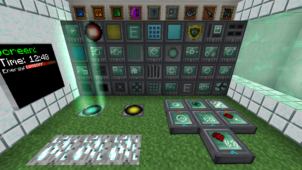



Comments (3)
when putting in folder it doesnt show up in game now
it used to but now it doesnt
Do these work on texture packs?
Dont work on 1.9 with the newest Forge
Overall Rating
0/5
0 votes