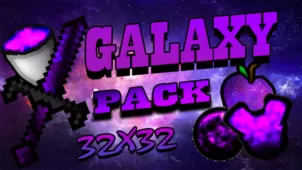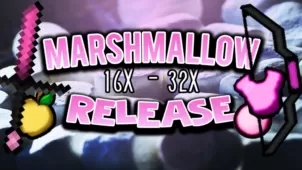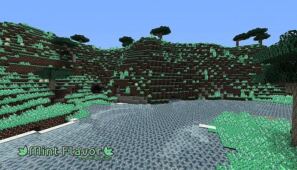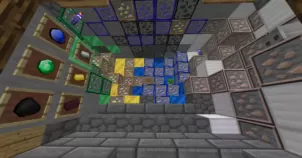DustStorm is probably one of the most, if not the most, prominent PvP resource pack creators for Minecraft. Duststorm’s PvP packs are likely some of the most common resource packs available, and a new one seems to surface everyday but, in spite of their abundance, they never seem to drop in quality and every new pack manages to take things to a whole new level. This recurring trend of increasing quality persists in the DustStorm Mint PvP pack as well because it’s an absolutely delightful resource pack that’s certainly capable of enhancing anyone’s PvP experience by a significant amount.







The DustStorm Mint PvP resource pack features some absolutely spectacular textures that have been clarified to great extents. One of the most important things during player vs. player sessions is proper visibility because, if players can’t properly see what they’re fighting, they’re going to have a hard time taking it down. Thankfully, the DustStorm Mint PvP resource pack clears up the textures quite nicely and removes almost all noise from them thereby making them look smooth and clean. The clean textures ensure that players will be able to see clearly whenever they’re locked in a PvP session against another player and, on top of all this, the pack features a vibrant color palette as well that makes the visuals look quite nice.






One of the most intriguing things about the DustStorm Mint PvP resource pack is that it’s actually available in two different resolutions; x16 and x128. The ability to choose from different resolutions is great because it allows players with high-end PCs to use the higher resolution version for a better visual experience but, at the same time, players with low-end hardware can choose the lower resolution version for better performance.
How to install DustStorm Mint PvP Resource Pack?
- Start Minecraft.
- Click “Options” in the start menu.
- Click “resource packs” in the options menu.
- In the resource packs menu, click “Open resource pack folder”.
- Put the .zip file you downloaded in the resource pack folder.