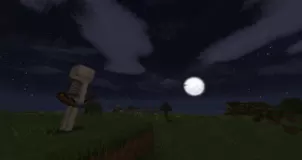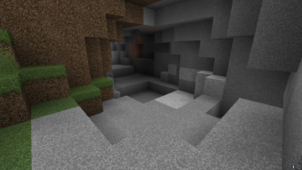The Epic Craft Resource Pack is an absolutely brilliant pack that completely lives up to its name and any expectations that you might have from it. It’s a truly epic pack that’s been built to enhance the entirety of your Minecraft experience to the next level. Epic Craft goes to great lengths to provide players a fresh experience such as implementing some of the most realistic textures out there, refining the animations to an extensive degree, fine-tuning the mob designs, improving the item designs and much more. Very few resource packs are as in-depth and complete as Epic Craft, and you’ll see this for yourself upon using it.





The majority of Epic Craft’s textures have been designed from scratch, but there are instances in which it utilizes textures from other packs due to how well they fit with its art style. As mentioned before, it’s a very complete pack that changes pretty much every single visual element of the game from start to finish so you’ll be in for a completely fresh experience when you use it. It’s also worth keeping in mind that this is one of the few packs that come with sound enhancements alongside the usual texture changes.







It’s important to note that Epic Craft has been around for roughly a year now and during this time frame, it has seen multitudes of improvements that have taken it from a decent pack to a top-tier pack. As of right now it’s on version 3.0 and given how frequently it’s updated, it won’t be long until a new version is out. The default resolution of Epic Craft is x64 which isn’t too high but it isn’t that low either so the textures are moderately crisp and look relatively sharp.
How to install Epic Craft Resource Pack?
- Start Minecraft.
- Click “Options” in the start menu.
- Click “resource packs” in the options menu.
- In the resource packs menu, click “Open resource pack folder”.
- Put the .zip file you downloaded in the resource pack folder.
Download Link for Epic Craft Resource Pack
for Minecraft 1.9.X
Credit: Gideon17