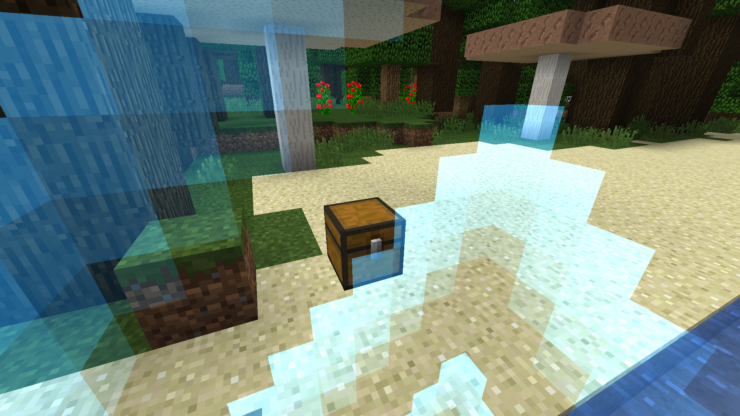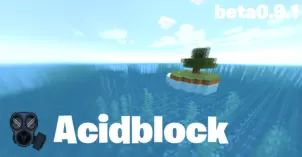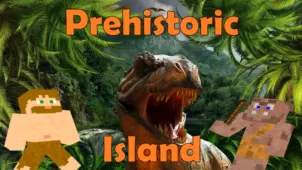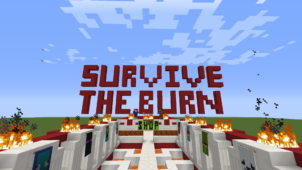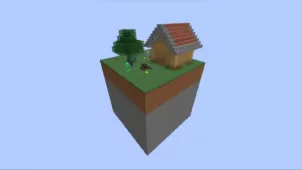Expand and Survive is a spot-on survival map that pairs the tried and true gameplay that this map category has always been renowned for with an intriguing new concept that actually adds a ton of depth to the gameplay and makes the experience feel refreshing for players who are looking for something out of the ordinary. As engrossing as survival maps usually are, most of them take place in some fairly stale settings that tend to get repetitive after a while but that definitely isn’t the case here thereby making Expand and Survive a map that’s absolutely worth anyone’s while.
The thing that defines the Expand and Survive map is the fact that it starts players off in a one-by-one barrier and, after every few seconds, this barrier will become one block larger. The map seems fairly easy at first because players simply have to survive in a fairly small place that shouldn’t hold any major surprises but, as the map keeps going on, it keeps becoming increasingly challenging so it’s perfect for players who want to have their survival skills tested and pushed to the limits. The setting may take a little getting used to but, once you’ve gotten the hang of the fundamental idea behind the map, you should be able to progress through it without much trouble.
The Expand and Survive map supports multiplayer for two players which is definitely great for players who want to enjoy the survival experience alongside a friend. It’s crucial to highlight, however, that you’ll actually be cramped for the first few seconds of gameplay if you play in multiplayer because the size of the map is 1×1 at the beginning which doesn’t really leave any room for movement. As the map grows, though, this issue will be completely resolved and you won’t have to worry about it. All said and done, Expand and Survive is a great map that feels like a breath of fresh air thanks to its creative setting.