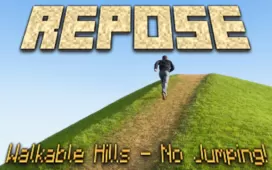The ExpandedBonemeal mod is a great way to give bonemeal an actual use in Minecraft. As it stands right now, bonemeal doesn’t really do much other than serve a few niche purposes, and this is why it really isn’t worth it to have the thing take up space in your inventory. On top of this, there’s also the fact that bonemeal is actually a bit more difficult to come by as compared to some of the other more common items in Minecraft and this is definitely peculiar because, in spite of its rarity, it doesn’t serve much of a purpose. Thankfully, though, the ExpandedBonemeal does a great job of making bonemeal more useful and you’re definitely going to like using the mod if you have stockpiles of bonemeal ready and don’t really know what to do with it all.




The ExpandedBonemeal mod basically implements a whole bunch of different recipes that utilize bonemeal as a key component, and each one of these recipes can be used to create some pretty useful things that players can use in Minecraft. However, other than the recipes, the ExpandedBonemeal mod also gives various new kinds of functionality to bonemeal such as the ability to grow various things like cactus and sugar canes, the ability to duplicate flowers and lily pads as items, the ability to turn cobblestone and stone bricks into their mossy coutnerparts as well as a bunch of other useful things.




It’s important to remember that you’ll need to have Minecraft Forge installed in order for this mod to function properly. Another thing worth keeping in mind is that the ExpandedBonemeal mod can actually be customized to a certain extent as it gives players the ability to enable or disable the various abilities and functionality that it brings to the table. Overall, ExpandedBonemeal is a great mod that makes bonemeal feel useful and impactful.
Expanded Bonemeal Mod Features
- Growing chorus flowers, cactus, sugar canes, nether wart, and vines.
- Generating melons and pumpkins from their mature stems.
- Duplicating lily pads and flowers as items (like sunflowers in vanilla).
- Generating dead bushes on sand and hardened clay.
- Turning cobblestone and stone bricks into their mossy variants.
How to install ExpandedBonemeal Mod?
- Download the mod!
- When you haven’t installed Minecraft Forge yet, download and install it.
- Move the downloaded .jar into the mods folder.
- Have fun!