Find the Button: Future is one of the latest releases in the enormous line-up of Find the Button maps that seem to keep surfacing every other day. Given the insane quantity of Find the Button maps currently available for Minecraft, it can actually be a tad bit tedious to go through all the different maps in order to find something that truly stands out from the crowd. Fortunately, if you’re looking for a top-tier Find the Button map, your search is about to conclude with Find the Button: Future because it’s extremely well crafted and doesn’t cease to impress.
The plot of Find the Button: Future revolves around the fact that an evil mastermind named Lindir12 has managed to use evil technology in order to flood the entire Overworld with lava that’s being pumped directly from the Nether. Initially, there wasn’t any large damage, but the amount of lava seems to be increasing with each passing second and, if the machine isn’t stopped soon, the entire Overworld might end up being razed to the ground. Fortunately, the machine pumping the lava has a very obvious weakness that can be exploited as long as you, the protagonist, can find the ten different buttons hidden throughout it.
As mentioned above, the Find the Button: Future map has ten different buttons for players to locate and each one of these buttons is hidden cleverly across the map, so they’re definitely quite challenging to locate. The map also comes with its share of PvE elements so you should definitely expect to go against quite a bit of resistance as you make your way through the map in order to locate the buttons. Overall, Find the Button: Future is a solid map that pulls off the fundamentals of a button finding maps with perfection.

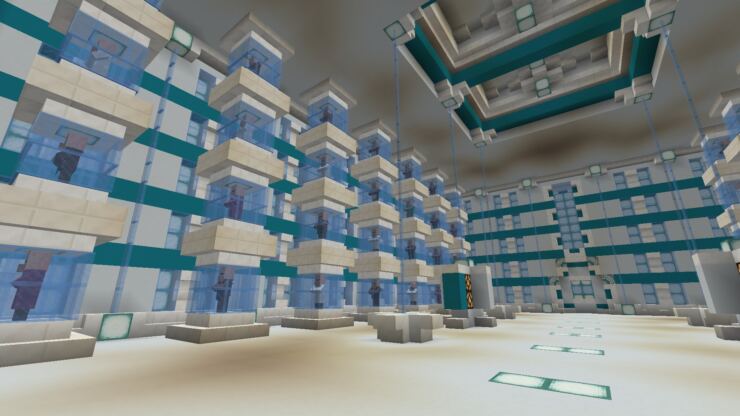











Comments (1)
good
Overall Rating
0/5
0 votes