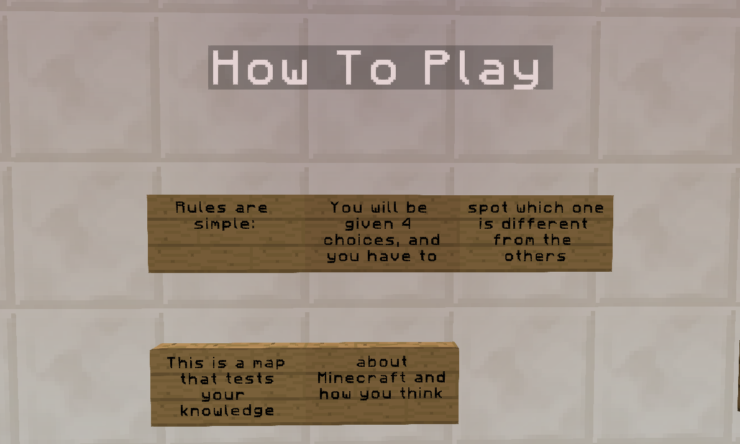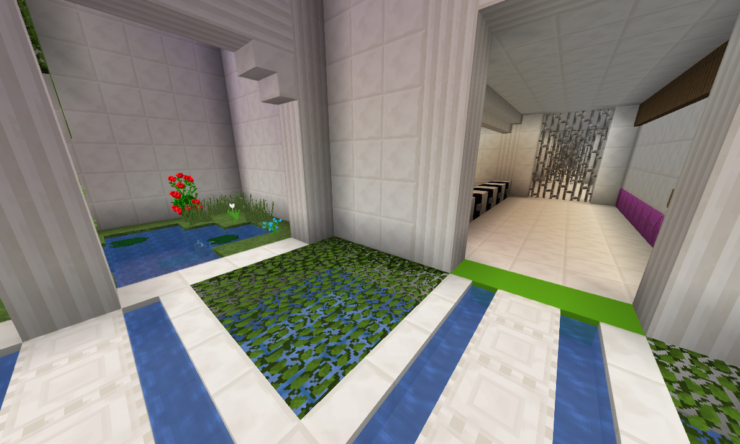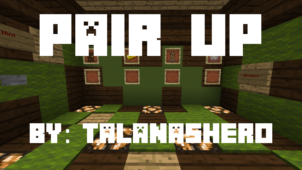Find the Odd is another addition to the rapidly growing line-up of maps in which players have to pick the odd item out. These maps used to be fairly uncommon a while ago but, after Which Doesn’t Belong and Odd One Out surfaced, the popularity of these maps has grown by a tremendous amount and this is definitely a good thing because these maps provide an exciting gameplay experience to their players. Find the Odd doesn’t really bring any new innovation to the table but it does pull off the core gameplay with perfection so it’s certainly worth checking out
Gameplay
The gameplay of Find the Odd, as you can probably guess, revolves around picking out the odd block from those that will be presented in front of you. There are 12 different levels in the map and each individual level has its own set of blocks that you’ll have to distinguish between. Some of the levels are fairly easy but some can be quite challenging to figure out. There’s a hint function as well that you can fall back on whenever you need some additional assistance to figure out which block doesn’t belong with the rest.
Compatibility and Technical Aspects
Find the Odd seems to be clear of most major bugs and issues so your overall gameplay experience should be a smooth and enjoyable one as long as you play the map on a version of Minecraft that it’s compatible with which, in this particular case, happens to be Minecraft 1.13.2.
Conclusion
All said and done, Find the Odd might not bring anything groundbreaking or innovative to the table but it’s still a game that we highly recommend trying out due to the delightful, challenging, and highly engaging experience that it brings to the table.