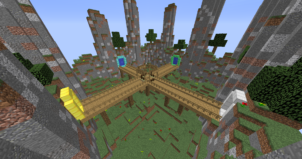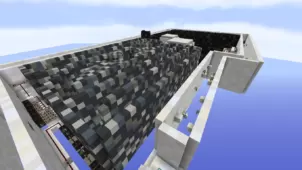Four Black Walls is a Minecraft adventure map that was in development for roughly an entire year before it was just recently released to the public. Adventure maps in Minecraft have almost never ceased to impress players because it seems that every single one of these maps is crafted with an insane amount of finesse and perfection and it seems that this is the case with Four Black Walls as well. The map has received an insane amount of polish during all the time it stayed in development and, overall, it’s something that you simply must try out, even if you don’t like adventure maps because its quality is something to behold.
Four Black Walls places players into a parallel world where nothing is what it seems at first. This strange world is shrouded with mystery and you must venture through it to figure out why you’ve been brought here and how you can get out with your life. We can’t really say much about the game’s plot without revealing anything major but one thing we will point out is that it’s extremely well thought out and there are actually five different endings in the map. The ending you get will depend upon how you play through the map and this variety of endings is great because all the different endings give the map quite a bit of replay value.
One rather important thing that needs to be pointed out about Four Black Walls is the fact that this is definitely among the more challenging adventure maps out there due to the variety of twists and turns that it brings to the table. You’ll definitely need to remain focused as you make your way through the map because things can actually become quite confusing if you’re not paying proper attention. All said and done, Four Black Walls is a phenomenal adventure map that raises the bar to a whole new level for future maps to come.
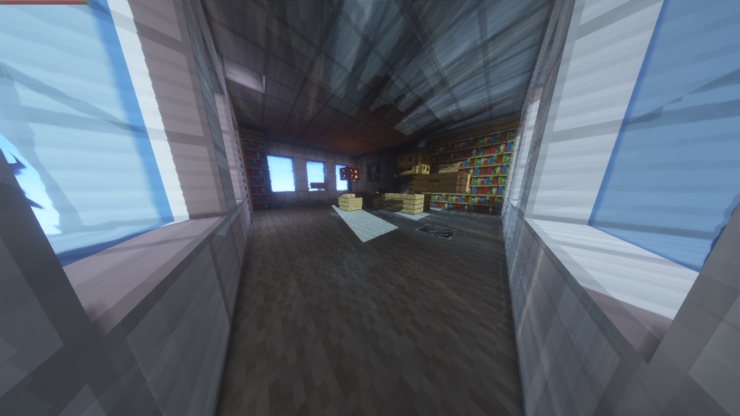
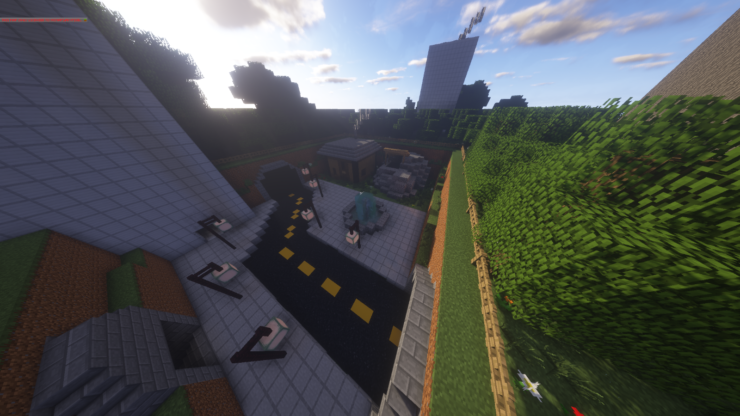

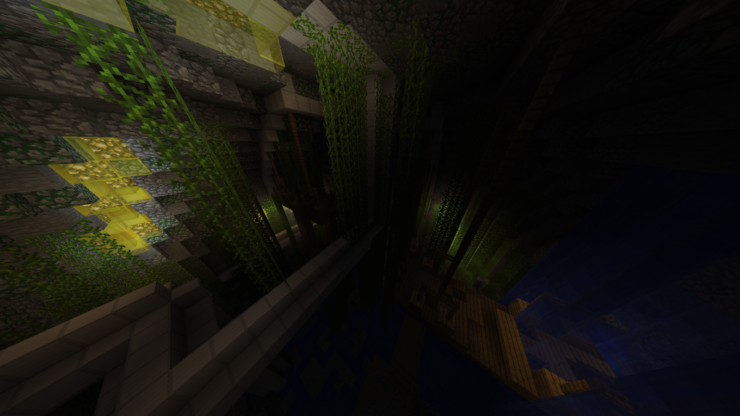
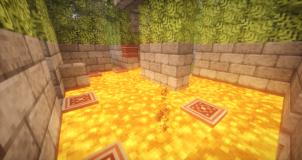
![Room[ESC] Map 1.12.2 (Unravel the Secrets in 15 Enigmatic Rooms)](https://minecraftsix.com/wp-content/uploads/2018/09/roomesc-map-3-294x170.png)