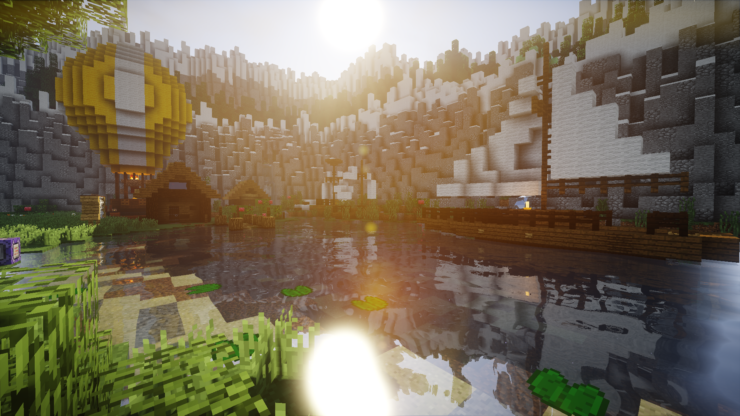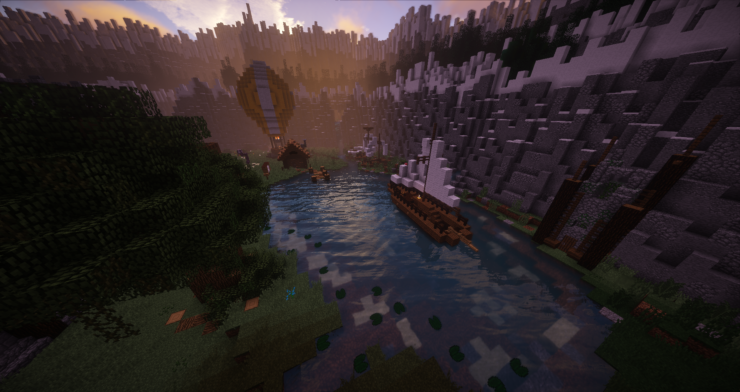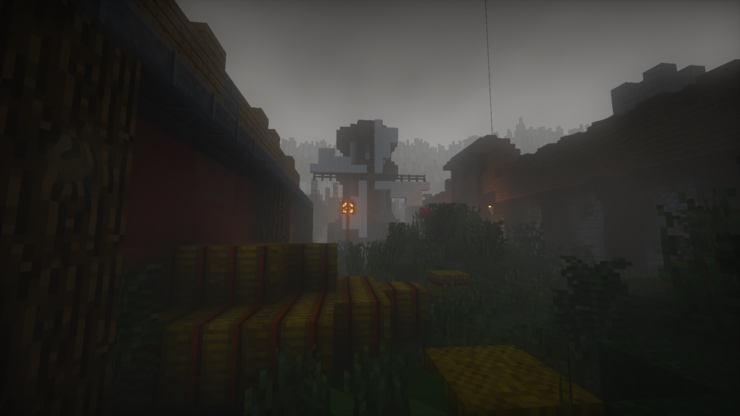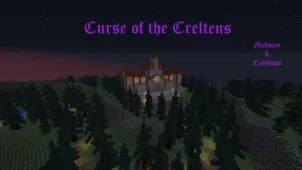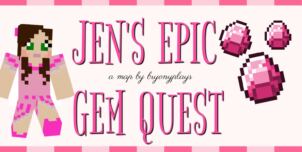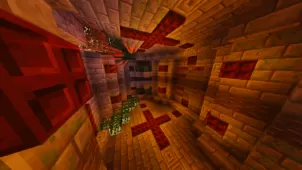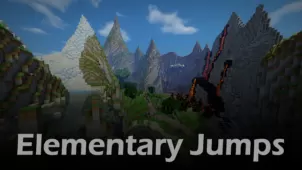Glarthford is a Minecraft adventure map that introduces a completely new gameplay concept into the mix, and this is why it’s an experience that you simply must give a shot to if you’re looking for something fresh and out of the ordinary. We’ve always praised adventure maps for Minecraft because almost all of them have quality execution and are usually filled with an enormous array of content for players to keep busy with, but Glarthford seems to blow everything else away because it’s based on a gameplay concept that’s never been seen before and there are tons upon tons of content to enjoy in the game.
The primary focus of the Glarthford map is dialogue and, unlike a lot of traditional maps, most of the gameplay actually revolves around the dialogue. The map features over 60 different voiced characters and tons upon tons of voice lines for each individual character. The core gameplay is built around interacting with characters in the game and saying the right things at the right times in order to progress further. There are actually various ways to progress through the map, and your character’s story will actually depend upon how you interact with the NPCs on the map. There’s also a massive game world to explore, and it’s packed with many gorgeous sights to see.
Of course, Glarthford wouldn’t be a complete puzzle map if it didn’t come with its fair share of combat and we’re quite pleased to say that the map will completely sate all your combat desires because it comes with multiple custom boss fights for you to get immersed in. Each boss fight feels unique because the bosses have their own strengths and weaknesses and, on top of this, they have access to many different special abilities as well through which they can obliterate your character. All things considered, though, Glarthford is an adventure map that everyone should try out given how unique it is.