Gothic 2 is a phenomenal resource pack that gives Minecraft a dark and cryptic look that we’re certain you’ll like. If the name of the pack sounds familiar then you’ve probably played one of the Gothic games before. For those who don’t know, the Gothic series is an engaging series of cryptic fantasy themed games that have been around for close to two decades and have given all their players hours upon hours of enjoyment. So, if you want a dark resource pack or are a fan of the Gothic games, the Gothic 2 resource pack is sure to impress.






There are many resource packs like Gothic 2 that have dark art styles but this particular pack seems to be on a whole new level. The textures of the pack look truly cryptic and, alongside this, they carry an insane level of detail as well which makes them quite appealing to look at. The pack’s visuals share a lot of similarities with the visuals of the games that it’s based on and this is why fans of the Gothic games will certainly enjoy using this resource pack.






The Gothic 2 resource pack has a resolution of x64 which is slightly higher than the usual x16 and x32 so you may need a PC that’s above average in order to use the pack without running into frame-rate issues. Speaking of using the pack, it’s highly recommended that you do so alongside SEUS Shaders because they elevate its visuals by a significant amount. Finally, even though the pack came out quite recently, it’s at 95% completion so you probably won’t run into any missing textures while using it.
Gothic 2 Resource Pack for Minecraft 1.11.2 Changelogs
- New grass path texture
- New background pictures
- Changed the spruce wood texture (removed the BIG black dot)
- New chorus fruit item texture
- New compas texture
- Changed the ink sac item texture
- New shulker shell item
- New shulker mob
- New shulker chests (all collors)
How to install Gothic 2 Resource Pack?
- Move the zip-file into the .minecraft\resourcepacks folder (but don’t extract it). To find this folder: Launch Minecraft, go to “Resource Packs” and click “Open resource pack folder”.
Download Link for Gothic 2 Resource Pack
for Minecraft 1.11.X
Credit: DUCATISLO


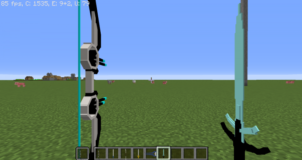


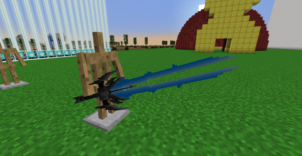



Comments (1)
so i downloaded this resource pack and it says that it can’t be used on 1.11.2
what is the reason behind this?? i really want to play in this resource pack it seems so cool
Overall Rating
0/5
0 votes