GravelMiner is a mod that’s going to make your mining experiences a whole lot more enjoyable and much less tedious by removing one of the most annoying aspects that players have to face when they’re mining in the world of Minecraft. The biggest issue which arises during mining sessions is that gravel constantly falls on the player and clutters up the screen thereby making it insanely difficult to collect the resources that players are actually trying to mine for. However, the GravelMiner does an excellent job of taking care of this issue so you won’t have to worry about it any longer once this mod’s been applied.

The GravelMiner mod makes it so that players automatically keep collecting all the gravel that falls on them when they’re mining in Minecraft. Since the mod keeps automatically collecting the gravel, you won’t ever need to worry about it causing clutters on your screen or receiving any kind of unnecessary damage from all the insane amounts of gravel falling on top of you. Without having to worry about any gravel related issues, you’ll be able to mine freely and will actually find the activity a lot more enjoyable since you’ll be able to remain focused on the ore that you’re trying to mine. You’ll also notice better mining yields after every session thanks to this mod.
Client:
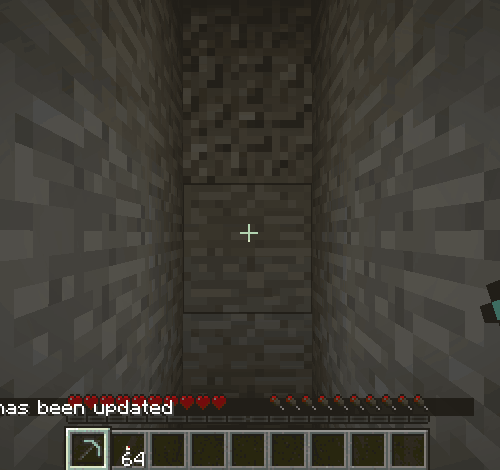
Server:
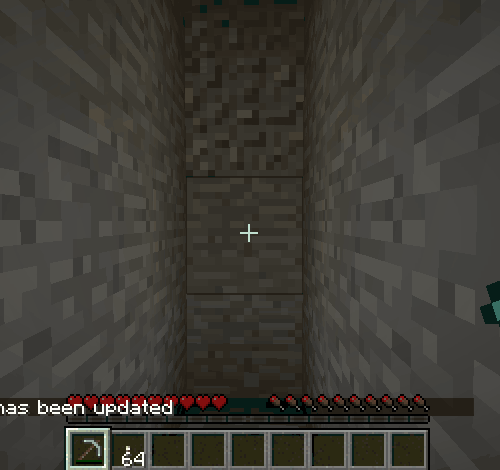
The great thing about the GravelMiner mod is that it can function both server side and client side. It’s worth mentioning that the mod definitely seems to function better when it’s been installed on a server so if you have the option of having it installed on a server then you should definitely opt for that since it’ll work much better that way. When this mod’s installed on a server, its completely up to the players whether they want to use its functionality or not which is also a nice choice to have.
GravelMiner Mod for Minecraft 1.12.2 Changelogs
- Added key bind to toggle GravelMiner on and off (not set by default).
- Fixed CME crash when GravelMiner placed the torch to early on client-only mode.
- Fixed automatically altered torch delay not being saved properly on client-only mode.
- Fixed GravelMiner triggering on Gravel in client-only mode.
- Added option to also trigger when mining a gravel block (instead of only when mining a non-gravel block with gravel above) – enabled by default.
How to install GravelMiner Mod?
- First, install Minecraft Forge.
- Download GravelMiner and put the file into your “mods” folder.
- Run your game or server!



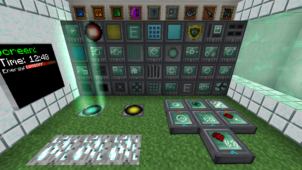




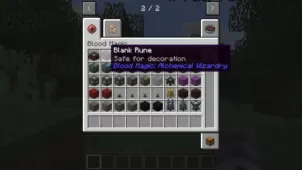
Comments (1)
Does this effect flint in any way?
Overall Rating
0/5
0 votes