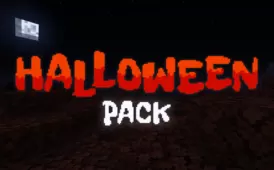Given the fact that it’s already halfway through the month of October and Halloween is just around the corner, the release of the Halloween 2017 doesn’t come as a surprise at all. Minecraft has always had a history of receiving various kinds of new content releases whenever the holiday season roams around so the Halloween 2017 was definitely to be expected. If you’re a Minecraft player who wants to get into the spirit of the holiday then this is a pack that you need to check out because it does an excellent job of giving the game that spooky vibe that we all crave for in Halloween.



The biggest change you’ll notice with the Halloween 2017 resource pack is the fact that it darkens up the game’s colors quite a bit. Minecraft is traditionally known as a bright and vibrant looking game but this particular pack gives the color palette a spooky twist in order to make the game look darker and more daunting. The textures also seem to have been smoothened up a bit and this is definitely a nice change because the noise-free textures are quite appealing. The level of detail in the textures isn’t particularly high but this is more than made up for by the dark color palette and the fact that there’s absolutely no noise in the textures.



Halloween 2017 has the standard resolution of 16×16 so it’s highly unlikely that you’ll have any major trouble getting the pack to run at stable frame-rates as long as you have a computer that can run vanilla Minecraft without running into performance related problems.
How to install Halloween 2017 Resource Pack?
- Start Minecraft.
- Click “Options” in the start menu.
- Click “resource packs” in the options menu.
- In the resource packs menu, click “Open resource pack folder”.
- Put the .zip file you downloaded in the resource pack folder.