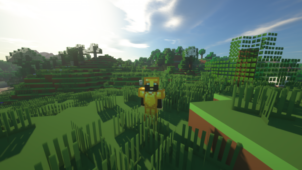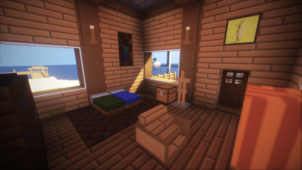Hollow Craft is a Minecraft resource pack with a name that might be familiar to you if you’ve played Hollow Knight before. For those unfamiliar with Hollow Knight, it’s an exciting game that came out a while ago and turned quite a lot of heads with its creative, engaging and highly innovative gameplay and, of course, its creatively designed visuals. Hollow Craft is a resource pack that’s been designed to take the iconic visuals of this game and replicate them in the world of Minecraft and, all things considered, it definitely manages to pull this off thereby making this a resource pack that we recommend checking out.

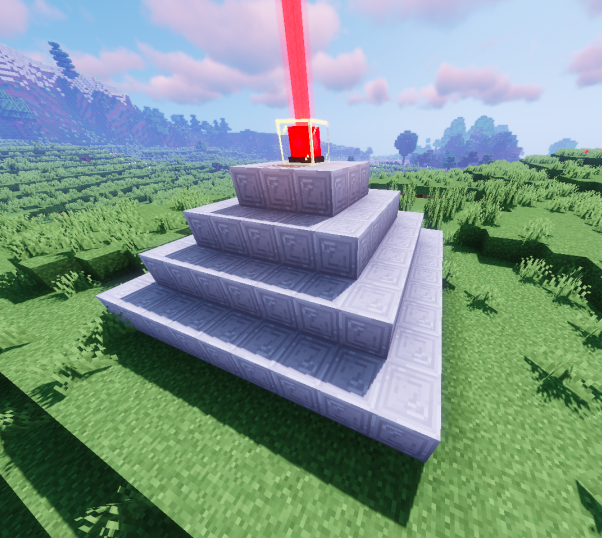

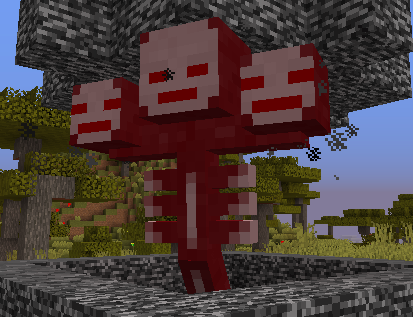

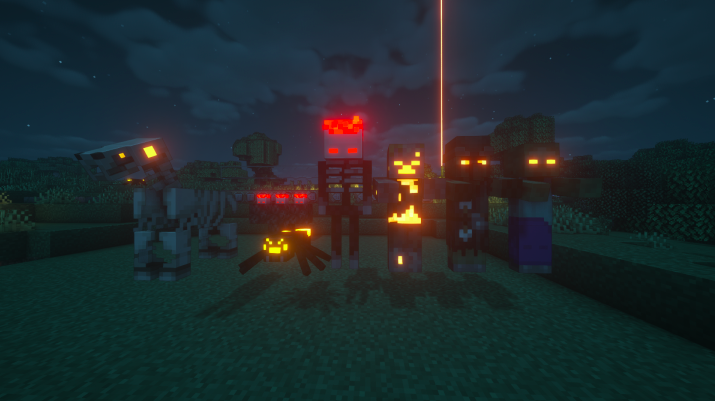
The Hollow Craft resource pack doesn’t alter most of the environment based textures of Minecraft such as the vegetation and such but it does feature significant redesigns for items, mobs and even the game’s user-interface so you’ll be in for a completely fresh and immersive experience when you give this pack a shot. The pack replaces traditional Minecraft mobs with those from Hollow Knight and this is the case for the items and weapons as well. The GUI has been given a big redesign as well and the new interface definitely seems a lot sleeker and intuitive so you’ll certainly like browsing through it.
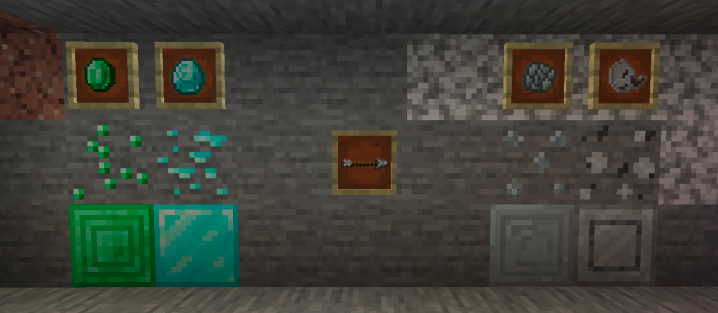


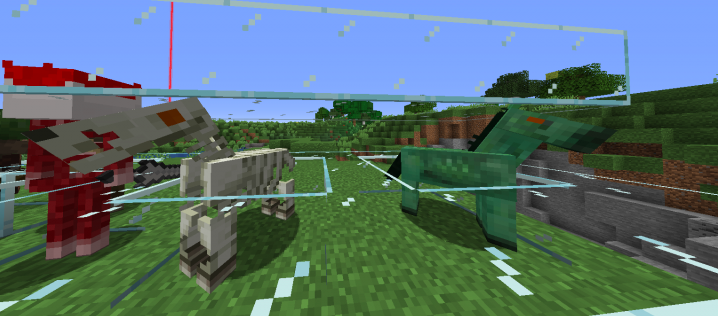




Hollow Craft’s textures have a resolution of 16×16 which is pretty standard thereby making this a pack that you’ll have no trouble getting to run smoothly as long as you have a system that’s capable of handling vanilla Minecraft without running into performance troubles.
How to install Hollow Craft Resource Pack?
- Start Minecraft.
- Click “Options” in the start menu.
- Click “resource packs” in the options menu.
- In the resource packs menu, click “Open resource pack folder”.
- Put the .zip file you downloaded in the resource pack folder.