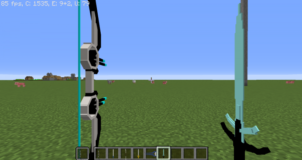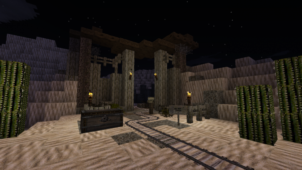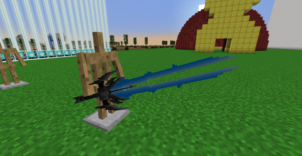Horror Isolation is a one of a kind resource pack that strays away from the trend of implementing bright and shiny colors into Minecraft and actually ends up going in the exact opposite direction. Instead of making the game world of Minecraft brighter and more vibrant, the Horror Isolation resource pack makes it darker and a whole lot more cryptic. This is a resource pack that you’ll want to try out if you want to give the world of Minecraft a spooky twist and make it a place that people will be afraid to explore.







It’s important to point out that the Horror Isolation resource pack is around five years old and, over the past few years, it’s laid dormant because it wasn’t updated. However, as of recently, the pack’s been updated to work with the latest versions of Minecraft so, if you’ve ever wanted to try this pack out but couldn’t do so because of compatibility issues, you won’t have to worry any longer. Onto the specifics of Horror Isolation, the pack’s color palette is quite dark and grim, the textures are very well detailed but they all have their own creepy twists, the artwork is spine chilling and, overall, there are tons of other spooky visual elements that make the pack truly worthwhile.







The Horror Isolation resource pack has been designed with a resolution of x64 so the textures are actually very well detailed. However, while a high resolution leads to better textures, the negative side of it is the fact that players need a fairly high-end PC to use the resource pack without running into frame-rate issues.
How to install Horror Isolation Resource Pack?
- Start Minecraft.
- Click “Options” in the start menu.
- Click “resource packs” in the options menu.
- In the resource packs menu, click “Open resource pack folder”.
- Unzip the .zip file you downloaded and move “Resource Pack (v2.0+)” folder in the resource pack folder.
- Have fun!
Download Link for Horror Isolation Resource Pack
for Minecraft 1.11.X
Credit: Slinkycraft