The Huahwi Pink PvP resource pack is no doubt one of the most peculiar resource packs we’ve seen in Minecraft because it’s one of the very few packs that focus on the pink color. We’ve seen tons upon tons of different PvP packs over the years and these packs focus on various different colors but we hardly ever see any that focus on pink. However, peculiar as it may be, the pack still looks quite nice, and it definitely makes the PvP experience more enjoyable and engaging for the players by implementing a variety of creative visual tweaks into the game.




The Huahwi Pink PvP resource pack is actually a sort of recolor of the default Huahwi Pack that you might have used before. Due to this, the pack retains all the things that were great about the original Huahwi Pack while simultaneously making a few creative changes of its own. The amount of detail in the textures isn’t particularly high, but they look quite nice regardless thanks to the fact that the amount of noise in the textures is barely noticeable. Also, the overall color palette of the Huahwi Pink PvP resource pack looks quite appealing as well and synergizes rather nicely with the pack’s textures.





Huahwi Pink PvP is definitely among the more demanding PvP packs out there because it has a resolution of x64 whereas most traditional PvP packs are built at a resolution of x16. However, even in spite of the higher resolution, the pack runs quite smoothly on most PCs due to its top-notch optimization.
How to install Huahwi Pink PvP Resource Pack?
- Start Minecraft.
- Click “Options” in the start menu.
- Click “resource packs” in the options menu.
- In the resource packs menu, click “Open resource pack folder”.
- Put the .zip file you downloaded in the resource pack folder.
Download Link for Huahwi Pink PvP Resource Pack
for Minecraft 1.8.X
Credit: DustStorm




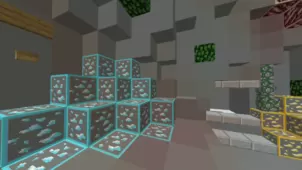
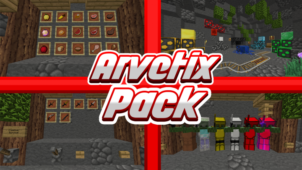



Comments (1)
i like this texture pack its nice
Overall Rating
0/5
0 votes