The Isle Dream map is the latest addition to the steadily increasing line-up of parkour maps that somehow manage to implement puzzle elements to the gameplay. One would usually think that the gameplay elements of parkour and puzzle maps shouldn’t mix because puzzle maps are about being slow, thoughtful, and calculative whereas parkour maps rely mostly on instincts and fast reflexes. However, in spite of this, Isle Dream manages to blend together the gameplay of both these map categories together, and the end result is a very immersive and refreshing experience that you really shouldn’t be missing out on.
Aside from its gameplay, perhaps the most standout thing about this map is its creative setting. The Isle Dream map takes place across many different dream isles that have breathtaking visuals and a captivating atmosphere. Most maps of this sort take place in fairly traditional settings that aren’t much to look at, but the Isle Dream map takes the visual aspect to a whole new level thanks to its creative and extremely well-executed setting. It’s also worth mentioning that the map also has a very high-quality soundtrack that, when combined with the high-quality visuals, works wonders for player experience.
Onto the specifics of the gameplay, Isle Dream is definitely among the harder maps out there because there are lots of difficult quad jumps and a ton of difficult puzzle solutions that players will need to figure out. However, as long as you stick with it, we’re certain that you’ll be able to get through the map just fine. The gameplay lasts for about an hour but this can be less if you’re adept at Minecraft, on the other hand, it can be much higher as well if you aren’t that skilled at the game. All said and done, however, Isle Dream is a stellar Minecraft map that doesn’t cease to impress.
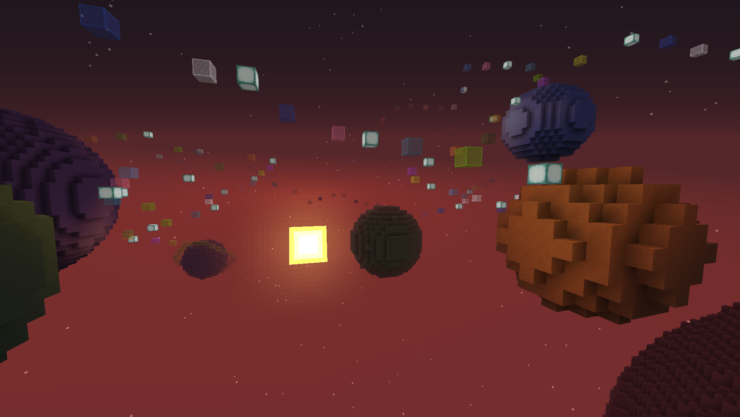
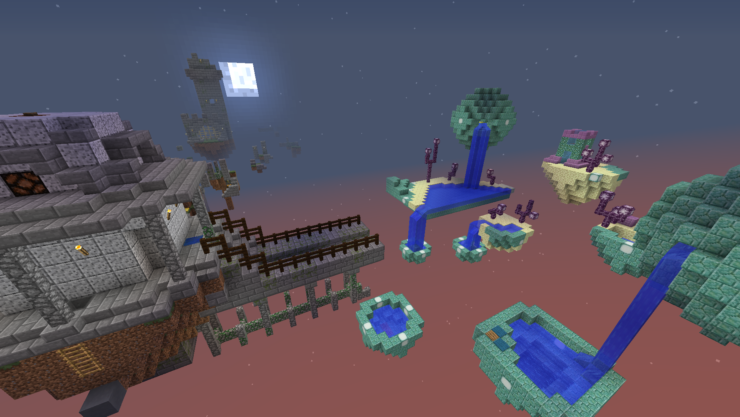

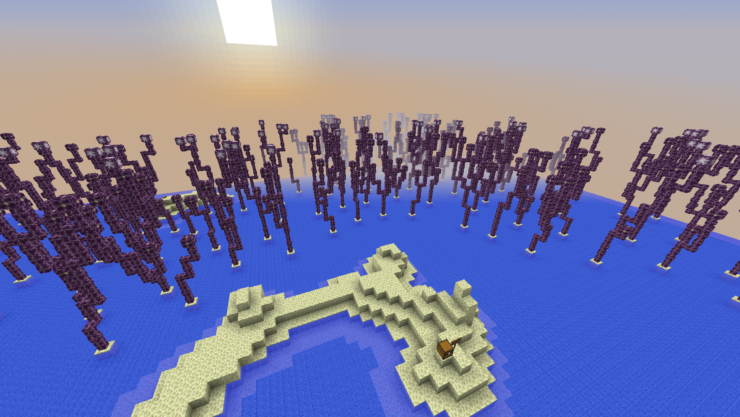




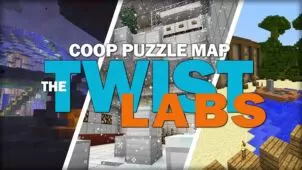




Comments (1)
Thank you so very much for your kind words and praises; rad review! I am happy that you were able to enjoy my map in many mediums. It was a doozy to get everything working, but with the final goal in mind, I had to push on to finish (halfway through building the map, I downloaded and realized the wonders of World Edit haha!).
I am happy if even one person enjoys playing my maps, so truly thank you 😀
Have a grand day
Peace peace
Chris (gahbunk)
Overall Rating
0/5
0 votes