JAMP is an exhilarating Minecraft parkour map that comes with an exciting twist. A lot of parkour maps are quite thrilling, but they’re usually single player only, and this is why, in spite of their exceptional level design, they don’t feel as immersive as they potentially could be. The JAMP map, however, takes the tried and true fundamentals of the parkour map category and implements them into an exciting multiplayer setting full of twists and turns in order to give players a refreshing and immersive experience that they simply cannot get elsewhere.
In the JAMP map, your goal is to get to the end as soon as possible but, at the same time, you also have to ensure that your opponents don’t get there before you. In order to stop your opponents, you’ll need to make sure of the various tools available in order to stop your opponents in your tracks. The JAMP comes with a variety of different weapons and items that, when utilized properly, can wreak havoc on your opponents but, at the same time, your opponents will have access to these items as well so you’ll need to tread carefully or you might get caught off guard, and your chances of winning will be diminished significantly.
The JAMP map comes with a total of ten different levels for players to enjoy and each individual level comes with its own challenges to offer. The level design of the map is quite spectacular, and it’s quite impressive how no two levels feel even remotely similar to each other thereby ensuring an immersive and refreshing experience for players from the first minute to the last. Of course, it goes without saying that the JAMP map isn’t really for newcomers since it has a variety of mechanics that new players won’t be accustomed to but, for parkour veterans, this is definitely going to be a worthwhile map.




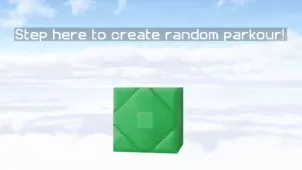






Comments (1)
Set in a few weeks and I will be
Overall Rating
0/5
0 votes