One of the best things about gaming on the PC is versatility. Mods, updates, downloads and other additions to a game can be quickly snatched up and installed, which means consumers get the content they want when they want it in most cases. Even when you have a game like Minecraft which was not built to be played with a controller on the PC, you get something like the Joypad mod which lets you use your Xbox or other controllers to play the game on your computer. On top of that, it allows a second player to come along in a special split-screen mode available only with this mod.

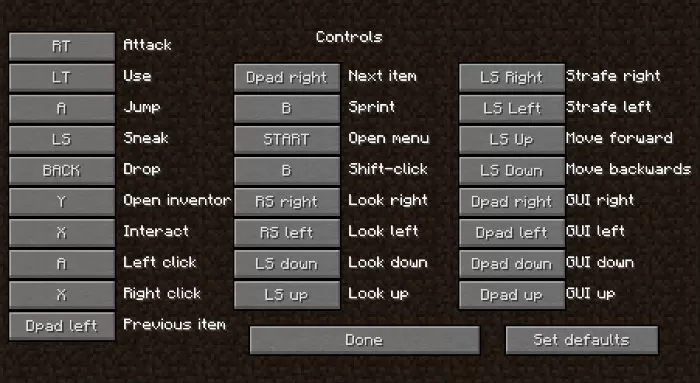

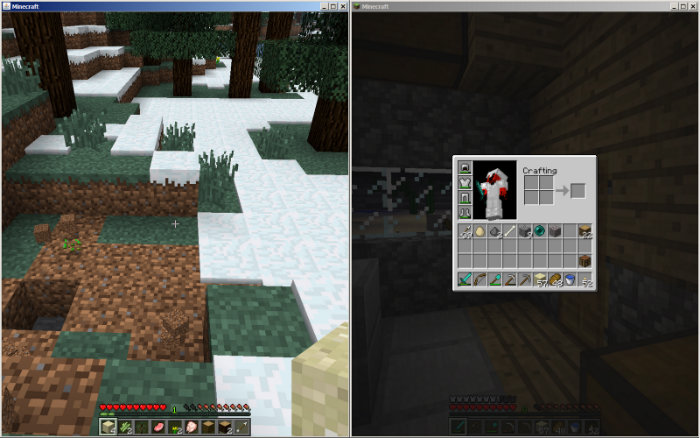

The Joypad mod shouldn’t really surprise anyone. With the popularity of Minecraft on the Xbox 360 and PS3, it’s no wonder players are migrating from consoles to PCs for a better experience. That’s basically all it is, too – just a way for you to play the game using a different input source. The multiplayer on a single computer is pretty nice, but you need to have a high-end PC for that to work without drastic drops to your FPS. If that sounds like you, then you’ll probably really like this mod. It’s still good for anyone who would rather play with a controller than a mouse and keyboard too.
Mod Showcase
How to install Joypad Mod?
- Download and install Minecraft Forge
- Download the mod
- Drag and drop jar file in %appdata%/.minecraft /mods
- Have fun!



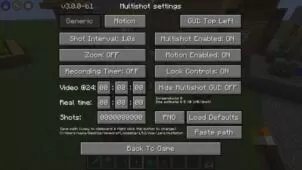


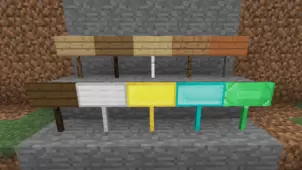


Comments (16)
im trying to play with it but i can only play with one screen and when i click on one the other wont move
it doesen’t work for me it says on the screen button 1 and button 0
seth, im having the same issue with the right trigger being Axis 6+. Make the game unplayable
when i play like 2 minutes later it lags the Computer and i restart it again
crafting dead in so cool it is like the best game
Does this not work on Windows 10? I am able to connect my controller to one screen, and my mouse and keyboard to the other, but I am unable to control both screens at the same time.. Someone please help
Thanks
i am havingt the sane problem, did you fund a solution?
After all this time have one of you Maybe found a solution?
Hi, in the controller settings – attack/destroy is “axis 6 +” when I’d expect it to be right trigger – any ideas how to fix ? On 1.8.9 mod. Thanks
does this work with mc 1.9?
Have an issue with opening the control panel. Every time I do the game crashes.
Had splitscreen working for Lan with my kid using different user names but as of yesterday no longer seems to work
Can’t play splitscreen, it says connection timed out or error i only have one premium account but tried with different names but no way to connect
When I go to install this mod in the .minecraft folder, I do not have a mods folder :-/ how do i fix that?
just launch mc once with the forge launcher profile
On the 3rd picture i see on your screen this: Y – Inventory and that stuff
How do i do that so i can see it too?
Overall Rating
0/5
0 votes