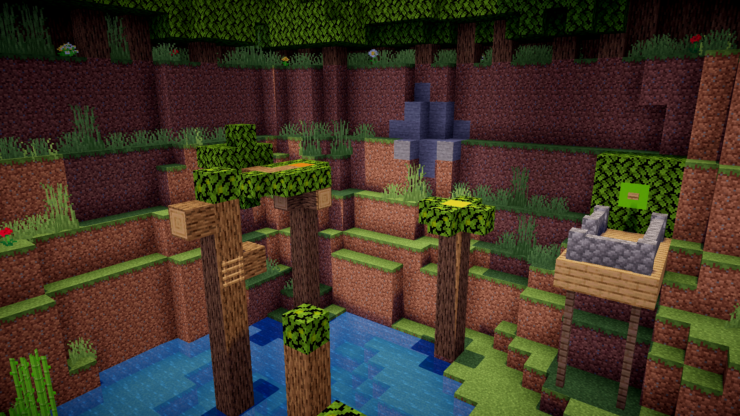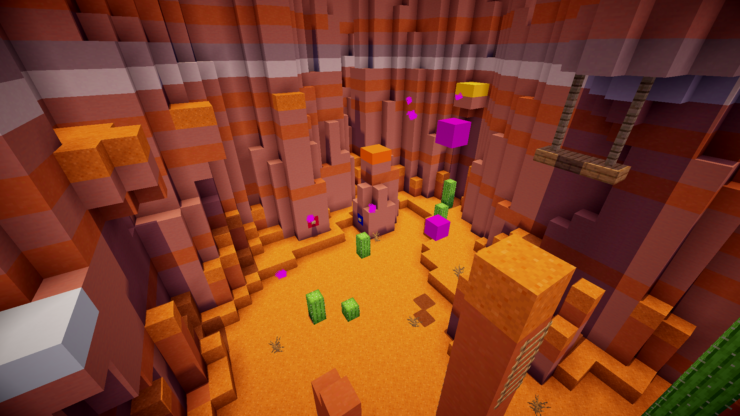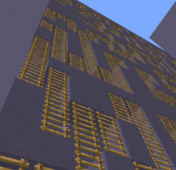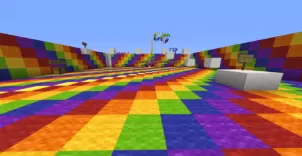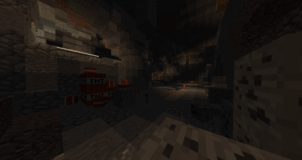Jumping Around the World is a parkour map that’s definitely a little overly ambitious as far as its name is concerned but, in terms of gameplay, it’s pretty solid and can keep you hooked from start to finish with its exceptional gameplay and intriguing setting. The map doesn’t try to do anything out of the ordinary in terms of gameplay but still manages to impress quite a bit as it features a near-flawless execution of the fundamentals of Minecraft parkour and offers a variety of other highlight features as well.
Gameplay
Jumping Around the World has a total of nine different levels that players have to make their way through and the great thing about these levels is that each of them takes place in an entirely different biome which is why no two levels feel even remotely similar to one another. Other than this, another thing worth highlighting is that the levels have a variety of special blocks that you can utilize to your advantage and there are even special secret areas that you can venture off to find if you want to stray from the usual path that you have to follow in order to complete the level. Jumping Around the World doesn’t have any real multiplayer support which is rather unfortunate but, overall, it’s still a delightful map to play.
Compatibility and Technical Aspects
Up until now, there haven’t been any reports of major bugs in Jumping Around the World so your overall experience with the map will likely be fairly smooth as long as you play it on Minecraft 1.13.2 which, of course, is the version of Minecraft that the map is compatible with.
Conclusion
Overall, Jumping Around the World is a truly immersive and engaging Minecraft map that offers addicting gameplay from the first minute to the last.
Rules
- Play Alone – Singleplayer
- Don’t Cheat