By reading the name KawaiiCraft, you’re probably thinking that this resource pack consists of solely of anime inspired elements and while this is partially true, this isn’t the entire case. Instead, what you get with KawaiiCraft are high-quality visuals that are highly reminiscent of the art style that we see in a lot of anime series but, surprisingly enough, these visuals have been fine-tuned to fit with the style of Minecraft. This is quite a creative pack that does an excellent job of brining and anime-inspired look to Minecraft, and this is why we certainly recommend trying it out if you get the chance to do so.

Before we go into details regarding the KawaiiCraft resource pack, we want to point out that it might not really be for everyone because the pack’s color palette is significantly brighter than what players are probably used to seeing in most traditional resource packs. Also, on top of being bright, the pack’s colors are extremely sharp as well so they can definitely be overbearing to some. However, while the colors and art style might put a few players off, they’re still things that a lot of people will find enjoyable, especially players who frequently watch anime series because of their art style.


The KawaiiCraft resource pack has a resolution of x16, so you probably won’t have trouble getting it to run. One thing worth keeping in mind about the pack, though, is the fact that it hasn’t really been updated for quite some time so we can’t really tell when it’ll see new updates. However, even in its current state, it’s close to 50% completion and will thereby provide you with a great experience.
How to install KawaiiCraft Resource Pack?
- Start Minecraft.
- Click “Options” in the start menu.
- Click “resource packs” in the options menu.
- In the resource packs menu, click “Open resource pack folder”.
- Put the .zip file you downloaded in the resource pack folder.
Download Link for KawaiiCraft Resource Pack
for Minecraft 1.9.X
Credit: sodigjweoisf




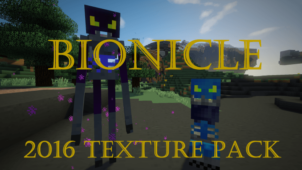




Comments (1)
The resource pack doesnt want to go into my minecraft. What do i do?
Overall Rating
0/5
0 votes