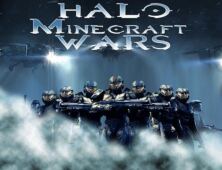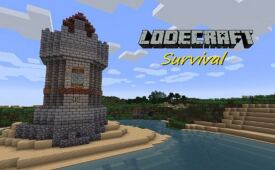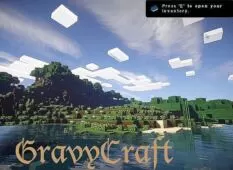If you’re looking to get a more medieval experience from Minecraft, the right resource pack can help. The Knights of Argonia pack changes up the GUI, which is an important part of any good resource pack. By keeping things simple with wooden borders and paper-colored backgrounds, it almost adds a kind of storybook look and feel to the game. With many of the hostile mobs updated to look more nightmarish and frightening than normal, this pack’s author might really have been going for a strong fantasy appeal. In the end, all that matters is the fact people like this resource pack.



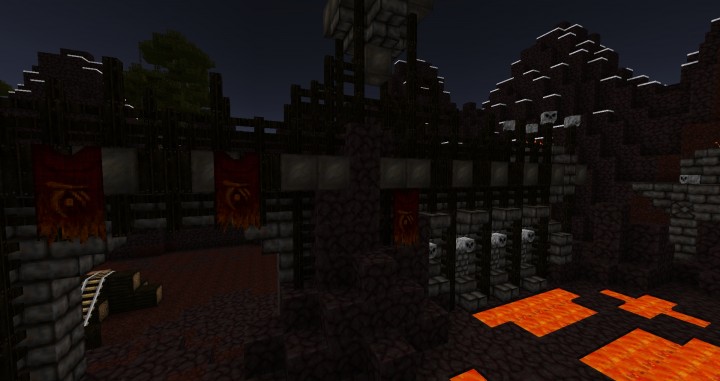
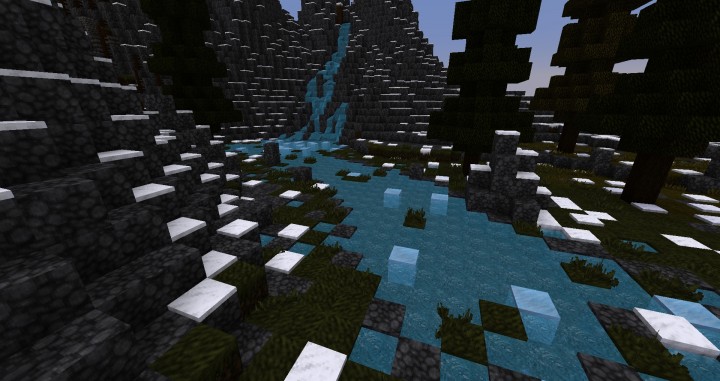
The knights of Argonia resource pack dulls many of the textures found throughout Minecraft. It makes them a bit blurry, or drains some of the color, or changes the appearance to fade or warp the block. You’ll quickly notice none of the original textures remain from vanilla Minecraft, which also helps this pack to stand out from the crowd. With a resolution of 32x, the textures are simple but not so simple that a good amount of detail is not possible. Rest assured, you’ll find plenty of blocks that look so different they’ll have you stopping to study them for a while.





Fans of fantasy elements, RPG maps and similar Minecraft content will probably enjoy using Knights of Argonia for their server or single player world. Everything does look different, but an experienced Minecraft player will be able to figure out the next textures within a couple of minutes. Thanks to a very recent update, Knights of Argonia also works with Minecraft versions up to 1.8.3, which makes this pack compatible with the latest version of the game. If you want to try it, there won’t be a better time than now.
Knights of Argonia Resource Pack for Minecraft 1.8.4 Changelogs
- New Ores!
- New Furnace!
- New Glass texture!
How to install Knights of Argonia Resource Pack?
- Download the Knights of Argonia Resource Pack.
- Browse to %appdata%/roaming/.minecraft and open the “resourcepacks” folder.
- Drag the downloaded Texture Pack zip file into the “resourcepacks” folder.
- Select your Texture Pack in game, inside the Resource Packs menu/settings selection.
- Done!
Download Links for Knights of Argonia Resource Pack
for Minecraft 1.8.X
Credit: AntonNov21