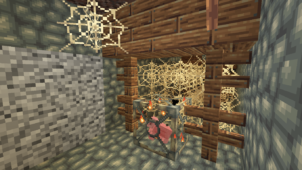LazyTextures is a resource pack that’ll give your Minecraft world a cartoon-ish twist so, if you enjoy this particular art style, we’re certain that this is a pack that you’ll be quite pleased with. The pack has been designed by Noir-Ness, a creator who’s been behind a variety of other top-notch packs and this is why you can be certain that the quality of the LazyTextures resource pack is going to be top notch. The pack’s visuals have been inspired quite a lot by LazyTown, and this is also where the name comes from and, all things considered, we highly recommend trying it out.




The most impressive thing about the LazyTextures resource pack is the fact that it aims to completely overhaul the visuals of Minecraft and replace every single texture of the game with a cartoon-ish variant of that particular texture. The textures themselves are extremely high quality and, while they not may have that much detail in them due to the cartoon-ish art style, they’re still absolutely gorgeous because of the color palette that they come with as well as their creative design. The pack comes with support for Optifine’s Emissive textures, and we highly recommend capitalizing on this support as it’ll add a vibrant glow to every single texture that you’ll simply want to stop and stare at because of how breathtaking it is.





The resolution of the LazyTextures resource pack is 32×32 which is a notch higher than the standard 16×16 so you might notice some performance drops on computers that have low-end hardware and struggle to run even the vanilla version of Minecraft at a stable frame-rate.
How to install LazyTextures Resource Pack?
- Start Minecraft.
- Click “Options” in the start menu.
- Click “resource packs” in the options menu.
- In the resource packs menu, click “Open resource pack folder”.
- Put the .zip file you downloaded in the resource pack folder.