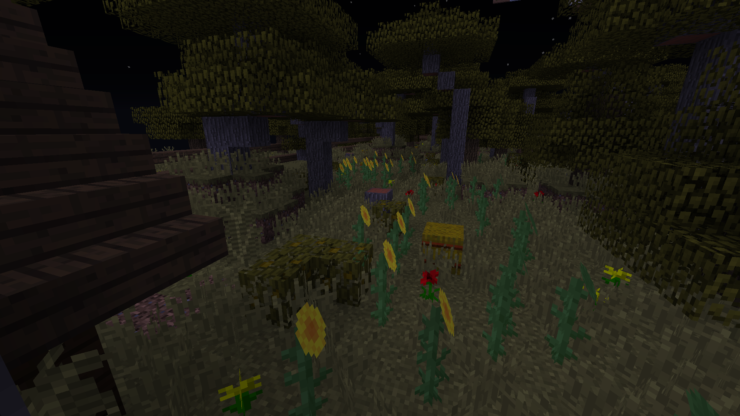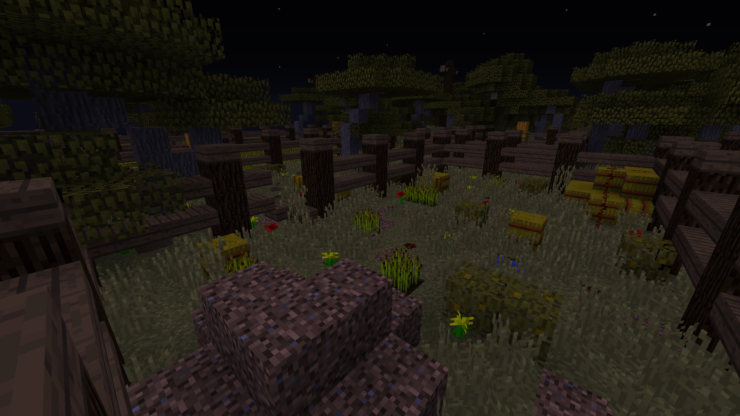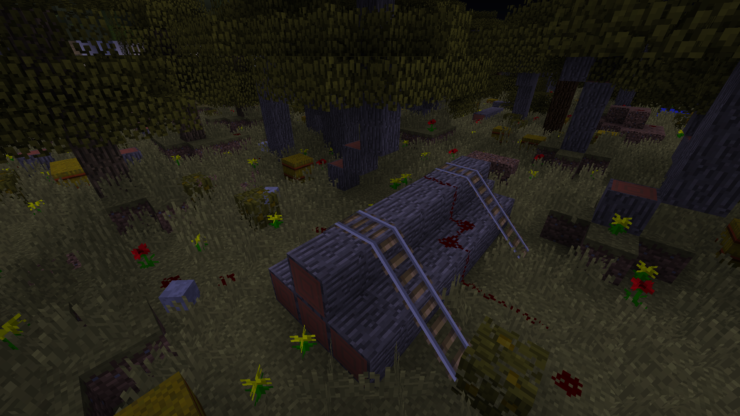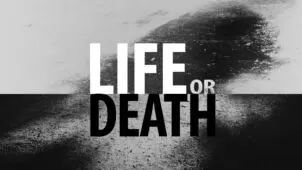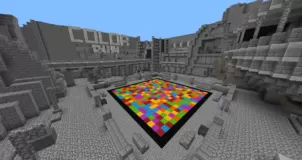Leatherface is a thrilling and nerve-wracking Minecraft PvP map with a gameplay concept that’s going to reel players in and some highly engaging gameplay mechanics that are going to keep players hooked for quite some time. The map feels like a mix of survival and PvP maps, and the end result is an extremely intense experience that almost everyone who tries the map out will be quite pleased with. We want to highlight, though, that this map isn’t really for players who aren’t that good at Minecraft PvP because it can be quite challenging to get the hang of but, if you’re a seasoned veteran and have confidence in your abilities, you should certainly give it a go.
The map of Leatherface consists of one player playing as the Leatherface itself and all the other players playing as standard Minecraft characters. The goal of Leatherface is to hunt the other players down whereas everyone else has to try their best to survive. The thing that makes this map so interesting is the fact that Leatherface has a variety of tools that it can utilize in order to hunt down its players and, on the other hand, there’s an in-game shop through which the other players can acquire the items that they need in order to survive.
The minimum number of players required for the Leatherface map to function is because there needs to be at least one Leatherface and one survivor and the maximum number of players supported by the map is four because there can be up to three survivors in a single season. All said and done, Leatherface is a map that you’ll definitely want to try out because it features an extremely unique gameplay concept and its overall design leaves little room for any complaints.