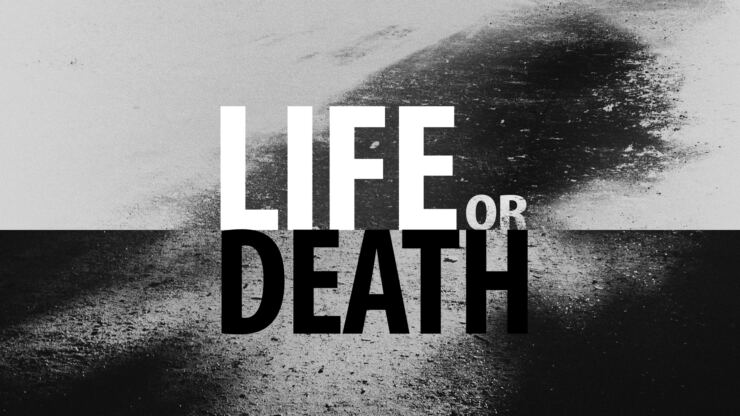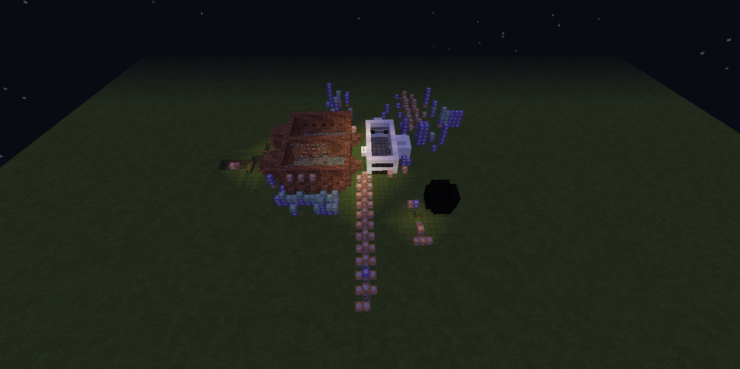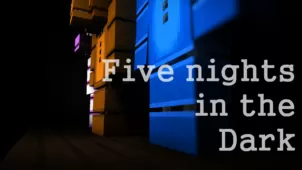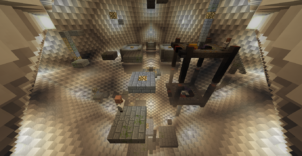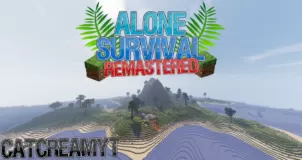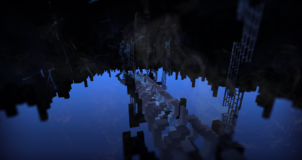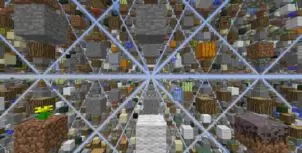Life or Death is a captivating Minecraft PvP map that definitely has the potential to keep players completely engrossed for as long as they’re playing. The map is built on a creative gameplay concept that we’ve seen utilized in a few games before and this, along with its near-flawless execution, makes for a top-tier gameplay experience that you do not want to miss out on. If you enjoy playing PvP maps and are currently on the hunt for something that’ll go above and beyond to provide you with an exhilarating experience, Life or Death is certainly a wise choice.
Gameplay
The gameplay of Life or Death consists of one person playing as the killer and all the other players playing as the survivor. The killer’s purpose in the map is to, as the name suggests, eliminate every single one of the survivors whereas the survivors have to try their best to repair all the generators before they get annihilated by the killer. There are various different items that you can use to aid yourself as you try to repair the generators and there are various classes as well, each with its own abilities that you can utilize to your advantage.
Compatibility and Technical Aspects
According to the developer, Life or Death might have a few bugs or issues as it hasn’t been thoroughly tested over and over again but, overall, there likely aren’t going to be any game-breaking problems that would hinder your experience in any major way. The map’s been designed for Minecraft 1.13.2 so it goes without saying that this is the version of Minecraft that you should be playing it if you want to avoid compatibility problems.
Conclusion
All said and done, Life or Death is a truly thrilling PvP map with an intriguing concept that makes for captivating gameplay.