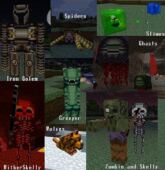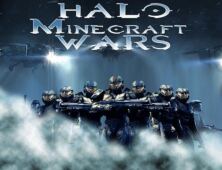Legacypack is a Minecraft resource pack that just surfaced but has already managed to impress quite a few players thanks to its top quality design and near flawless execution. This is an exceptional pack that’s definitely worth trying out but, before we go into any details regarding it, we want to highlight that the pack has specifically been designed for the Beta 1.7.3 version of Minecraft and will cease to function with anything else. Due to this, you’ll need to make sure that your version of Minecraft is compatible with the pack before you install it because you’ll end up running into compatibility issues otherwise.





Onto the pack’s specifics, Legacypack features some of the most intriguing textures that we’ve seen in recent times. The most impressive thing about this pack is the fact that every single texture featured in it has been custom made from scratch and this is why they all exhibit a high level of polish and finesse thatp layers will certainly be pleased with. The pack features a rough and survivalist style look that’s based loosely on the default art style of the game, and the texture detail is absolutely incredible, so you’re going to have a delightful time going through the game world and watching all its beautiful sights with this pack applied.





Legacypack has a resolution of 32×32 which is a small step above the standard 16×16 so you might notice a tiny performance drop if you use this pack on a computer with low-end hardware. Fortunately, though, the performance drop isn’t big enough to actually hinder the overall experience so you should feel free to use this pack if you play Minecraft on a low-end PC.
How to install Legacypack Resource Pack?
- Start Minecraft.
- Click “Options” in the start menu.
- Click “resource packs” in the options menu.
- In the resource packs menu, click “Open resource pack folder”.
- Put the .zip file you downloaded in the resource pack folder.