Like Animation is probably among the strangest yet most intriguing resource packs we’ve ever seen released for Minecraft. The pack came out roughly three years ago and it isn’t necessarily all that popular seeing as how it’s sitting at below 5000 downloads after all this time but, for players who are looking for something fresh and out of the ordinary, it might just be the best option out there. The pack features a unique minimalistic art style as well as various visual improvements that players are absolutely going to love as they explore the world of Minecraft after applying it.


The Like Animation resource pack’s art style has been inspired by Trove which is actually another similar sandbox game that came out a few years ago. The visuals of Trove are quite simple and minimalistic and the goal of the Like Animation resource pack is to implement similar visuals into Minecraft as well. The pack throws out most of the detail that’s present in vanilla textures in favor of a smoother and cleaner look. The lack of detail might put a few players off but, if detail doesn’t concern you all that much, this pack is sure to impress. The great thing about the low level of detail is the fact that there’s next to no noise in the textures so they’re extremely easy on the eyes. The color palette of the Like Animation resource pack is quite vibrant as well and the bright colors help bring the visuals to life.


Like Animation has a resolution of x32 which is rather strange since x16 would be more than sufficient for the particular art style that it has to offer but, nonetheless, this isn’t that big of an issue because the pack doesn’t seem to cause any noticeable performance drops, even on low-end PCs.
How to install Like Animation Resource Pack?
- Start Minecraft.
- Click “Options” in the start menu.
- Click “resource packs” in the options menu.
- In the resource packs menu, click “Open resource pack folder”.
- Put the .zip file you downloaded in the resource pack folder.



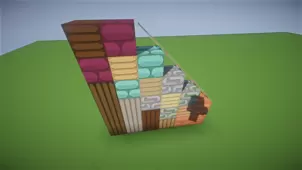

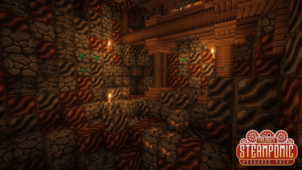



Comments (1)
lol you packs
Overall Rating
0/5
0 votes