Lively Default is a pretty simple resource pack that won’t make any groundbreaking changes to your Minecraft’s visuals but, fortunately, it’ll actually make quite a few improvements to the game’s textures in order to make them look better. As you can tell from the pack’s name, it’s been designed to keep the art style of vanilla Minecraft while simultaneously making the visuals look more lively and, all things considered, it actually does a pretty solid job, and this is why it’s recommended that you try this pack out if you aren’t particularly fond of the way vanilla Minecraft looks.



The primary focus of the Lively Default resource pack is towards the color palette of Minecraft. Vanilla Minecraft is by no means a bad looking game, but its colors are rather uninspiring and leave a lot to be desired. Thankfully, the Lively Default resource pack comes with a bright and vibrant color scheme that does a spectacular job of lifting the textures and making them look significantly more appealing. Alongside this, the pack also features much better-looking textures for water, and it completely revamps the in-game sky as well in order to make it look more lively and realistic.


It’s important to remember that some of Lively Default’s features, like the sky, require a bit of setup before they can be used, so you’ll need to have Optifine installed in order to utilize the pack to its fullest extent. Lively Default’s textures have the same 16×16 resolution that vanilla Minecraft does so you will have absolutely no trouble getting the pack to run at a stable frame-rate.
How to install Lively Default Resource Pack?
- Download and install Optifine HD
- Start Minecraft.
- Click “Options” in the start menu.
- Click “resource packs” in the options menu.
- In the resource packs menu, click “Open resource pack folder”.
- Put the .zip file you downloaded in the resource pack folder.
Download Link for Lively Default Resource Pack
for Minecraft 1.8.X
Credit: ExoticRealmGaming
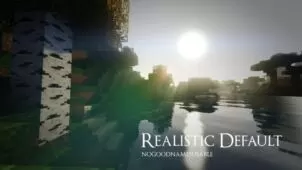




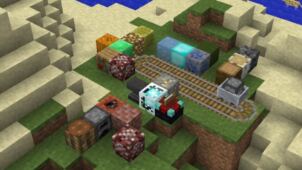

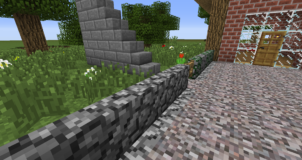

Comments (3)
super texture pack
Cool! I love it! I have a question: Do we put the optifine thing in our mods folder?
pls doylece
Overall Rating
0/5
0 votes