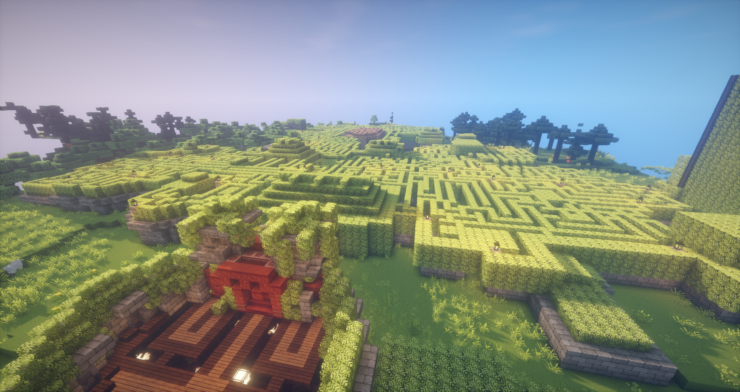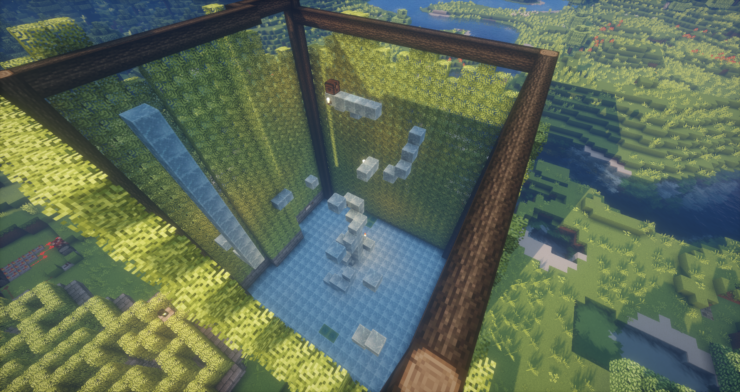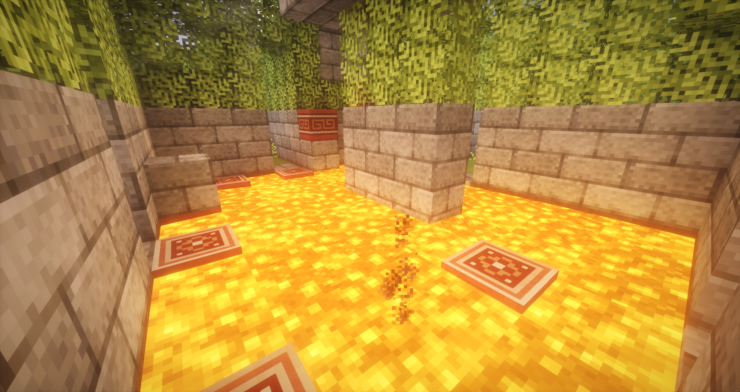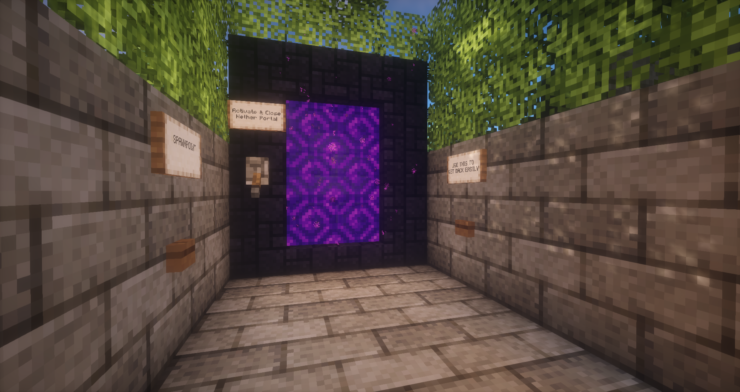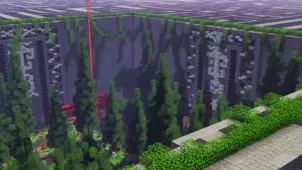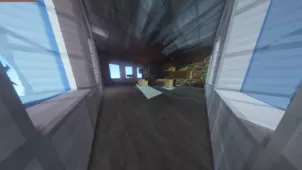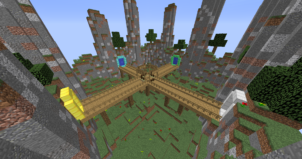Living Maze is a creatively crafted maze map that makes players run through a maze that seems like it’s come to life. Maze maps aren’t as common as other traditional Minecraft maps such as adventure and parkour maps but, nonetheless, they’re quite engaging and this map is a testament to how fun they can be. If you feel that you can make your way through any maze and want to put your Minecraft skills to the test then Living Maze is a map that you absolutely must try out because of how impressive it is.
In Living Maze, the objective is to navigate through an incredibly confusing maze to locate the exit and get out. The core objective might sound fairly simple and straightforward on paper but there’s actually a lot more depth to the map than initially meets the eye because there are various parkour themed elements in the mix and you’ll also have to find items that’ll help you progress further and, eventually, out of the maze. This is definitely among the longer maze maps out there since it implements various other gameplay elements alongside the usual maze gameplay but, regardless of how long it is, you’re going to love every single second because of how well designed the map is.
To make things a tad bit easier for the players, Living Maze consists of various checkpoints that players can tag along the way. Whenever you tag a checkpoint, it’ll save your progress and allow you to respawn at the same place if you ever end up losing your life. One important thing worth remembering about the map is the fact that it doesn’t give players any health regeneration so all damage you take will be permanent. All said and done, Living Maze is an immersive maze map that’ll keep you engaged from start to finish.