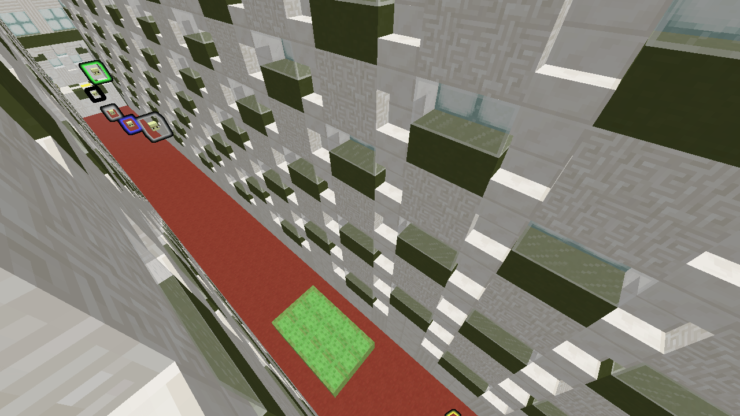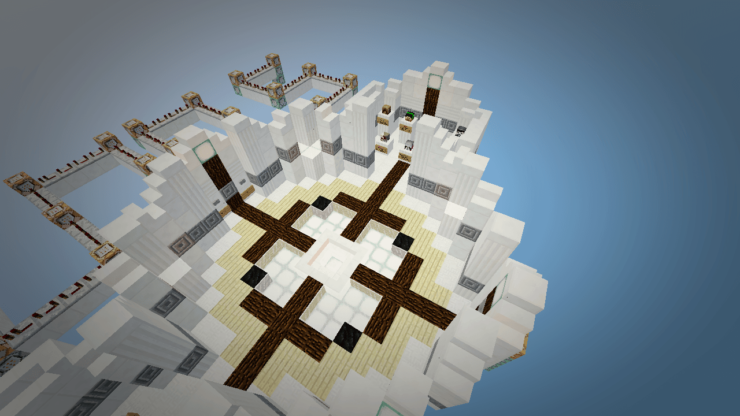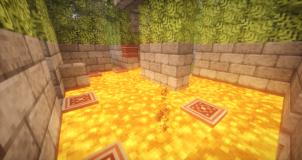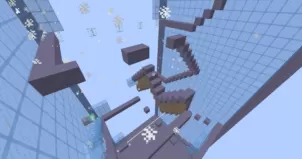Moving Blocks Parkour is a pretty standard parkour map, but it comes with one key new feature that not only makes the gameplay significantly more challenging but alongside that, it also helps set this map apart from all others in its category. The map came out fairly recently and has been optimized to work with Minecraft 1.9.4 so it’s best to make sure that you’re on the appropriate version of the game before using this map if you want to avoid any potential compatibility issues that might occur.
As the name suggests, the defining feature of the Moving Blocks Parkour map is that the blocks actually move from place to place instead of being static like they usually are this makes the gameplay very tricky and challenging but at the same time it also makes it very refreshing since this is a feature that’s rarely seen in parkour maps. The map has a total of 20 levels, and although you’ll be able to get through the first few with relative ease, the later levels are very challenging and because of this there’s a pretty high chance that you will fall multitudes of times before getting to the end of it no matter how skilled you are.
Moving Blocks Parkour uses lots of command blocks so make sure that those are enabled otherwise the map won’t function as it’s supposed to. The play-time of Moving Blocks Parkour is pretty average so you should be able to get through it in around 30-45 minutes depending on how adept you are at parkour maps. As of right now, the map doesn’t seem to have a proper multiplayer function, so if you were hoping to play it alongside a friend, then that won’t be possible for the time being. Overall, this is a very innovative and refreshing parkour map that provides a challenging yet enjoyable experience.